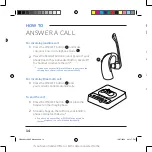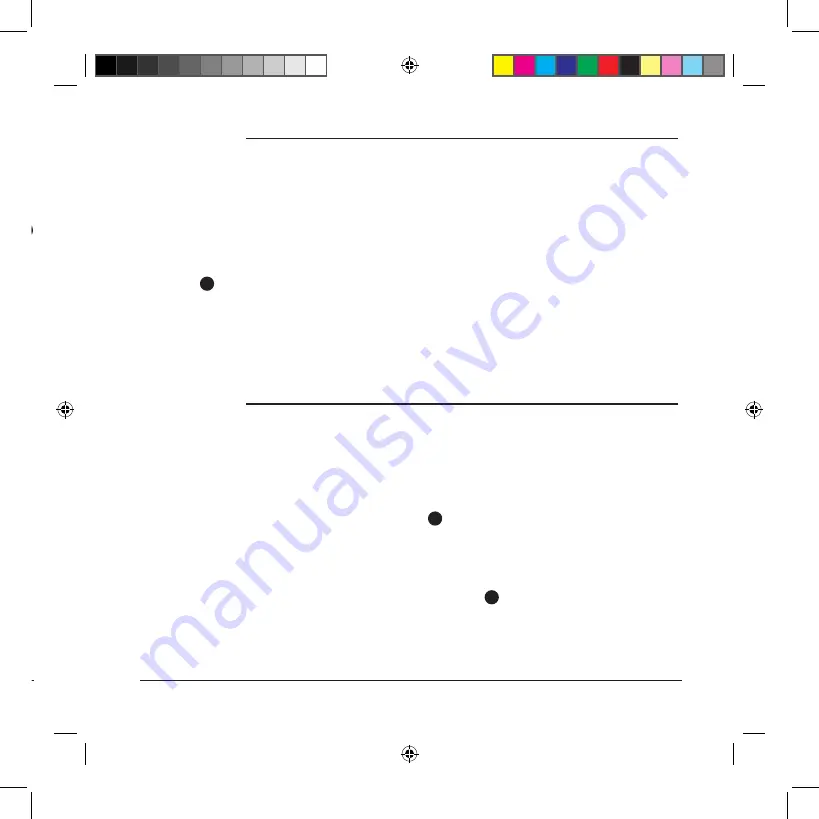
16
17
HOW TO
CONTROL YOUR VOLUME
Turn this feature on if you’d like your headset to turn on automatically
when you pick up your headset off the charging base.
To turn this feature on:
With your headset turned off, hold the + and –
buttons (
1
) on your headset together for three seconds. Once auto-on is
activated, the light on your headset will flash
slowly
.
To turn this feature off:
Follow the same steps again. This time the light on
your headset will
quickly
flash.
HOW TO
ACTIVATE AUTO-ON
HOW TO
TURN ON CALL CONTROL
Your OfficeAlly Headset can answer and end Microsoft Lync
& Skype for Business calls directly from your headset.
To turn this feature on:
Hold the up button (
4
) on the bottom of your
charging base together with the Computer Mode button on the top of your
base for three seconds. Your base will quickly flash 6 times to confirm.
To turn this feature back off:
Hold the down button (
5
) on the bottom of
your charging base together with the Computer Mode button on the top of
your charging base for three seconds. Your base will flash 6 times to confirm.
OfficeAlly LH380 Manual.indd 17
OfficeAlly LH380 Manual.indd 17
10/27/2020 4:41:18 PM
10/27/2020 4:41:18 PM