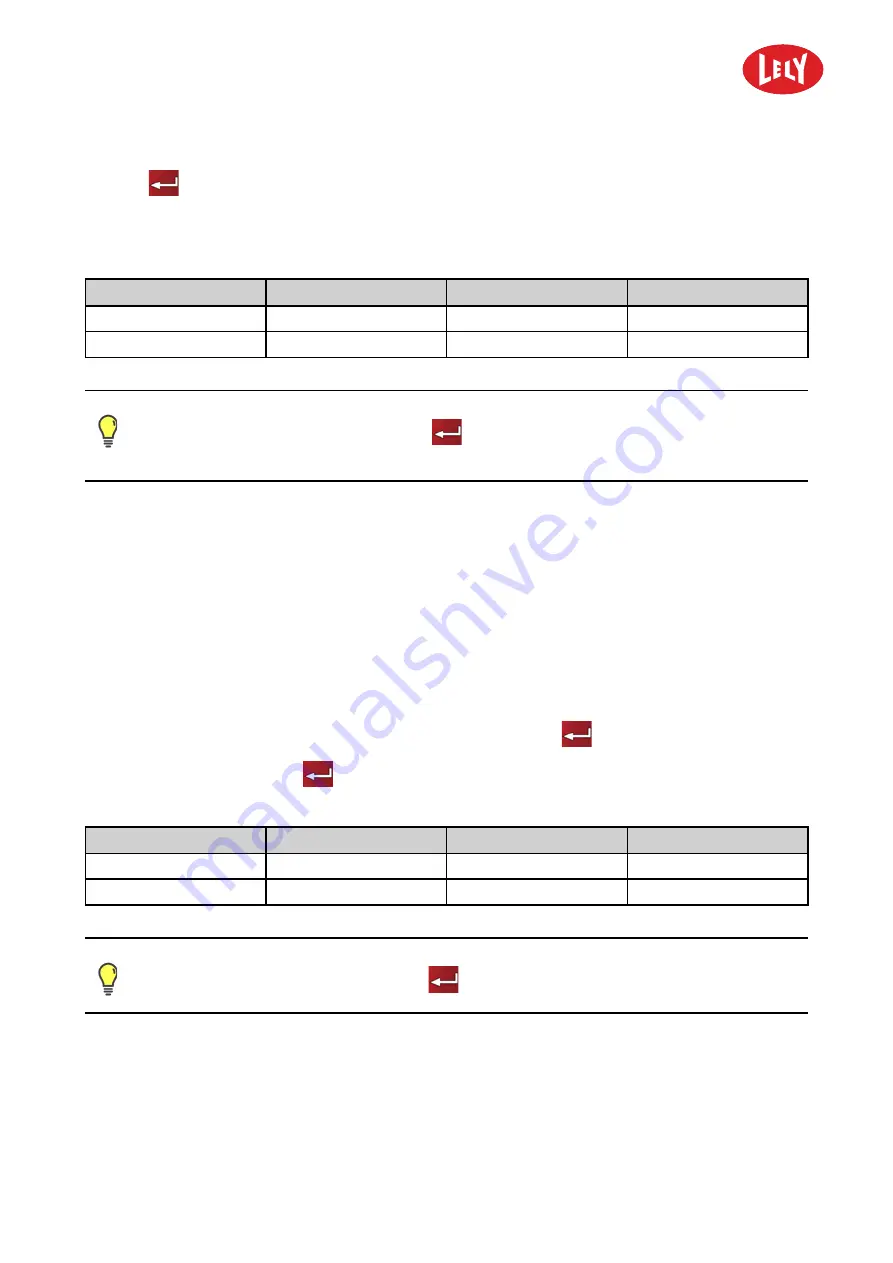
5.4006.8501.0
B
8-2
4.
Push
to select the menu
Alarm list
.
The display displays the number, the date and time when the alarm occurred and the alarm
number (see table 2 on page 8-2):
Table 2.
Alarm number
No.
Date
Time
Alarm
1
4-1
22:17
7
2
4-1
21:33
10
Select an alarm in the list and push
to open the alarm message for extra
information.
5.
Note the alarm number and refer to the alarm list (see Alarm List on page 8-3).
6.
Do the recovery procedure described in the alarm list.
8.2.3
Read a Report
1.
Start the Lely Control Application (see page 5-4).
2.
Stop the time path to take the machine out of operation (see Start or Stop the Time Path on page 5-
32).
3.
In the main menu of the Lely Control app, select
Alarms
and push
.
4.
Select
Report list
and push
.
Table 3.
Report list
No.
Date
Time
Alarm
1
4-1
20:10
6
2
4-1
21:31
15
Select a report in the list and push
to open the report for extra information.
5.
Note the report number and look it up in the report list (see Report List on page 8-11).
6.
Do the indicated procedure.
in n o vato rs in ag ric u ltu re
Summary of Contents for Lely Discovery 90 SW
Page 2: ...INTENTIONALLY BLANK 5 4006 8501 0 B innovators in agriculture ...
Page 6: ...INTENTIONALLY BLANK 5 4006 8501 0 B 6 List of Included Amendments innovators in agriculture ...
Page 16: ...INTENTIONALLY BLANK 5 4006 8501 0 B 1 2 Lely Discovery innovators in agriculture ...
Page 62: ...INTENTIONALLY BLANK 5 4006 8501 0 B 4 36 Description and Operation innovators in agriculture ...
Page 98: ...INTENTIONALLY BLANK 5 4006 8501 0 B 5 36 Operating Instructions innovators in agriculture ...
Page 124: ...INTENTIONALLY BLANK 5 4006 8501 0 B 7 8 Test and Adjustment innovators in agriculture ...
Page 146: ...INTENTIONALLY BLANK 5 4006 8501 0 B 9 2 Disposal innovators in agriculture ...
Page 149: ......









































