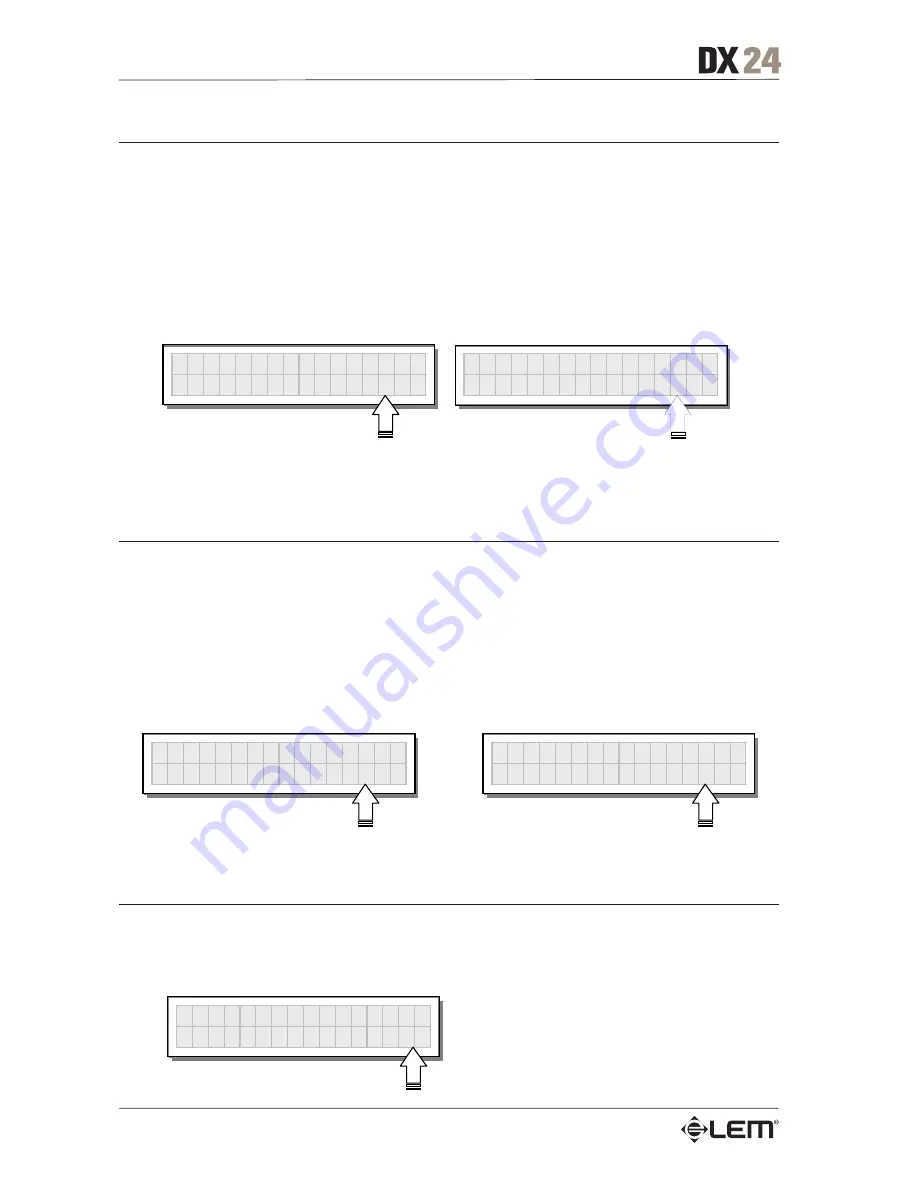
42
Temperature
Allows to key in the value of the environmental temperature of place of installation.
The system uses this value to automatically compensate for the differentials due to the difference
speed of sound transmission according to the air temperature.
This allows to set the delays during the sound-check and only have to reset them automatically
when necessary (for example during a concert, in the event of big jumps in temperature, etc.).
The editing values are in the following ranges:
+60°C ÷ -30°C with 1°C steps
140.0°F ÷ -22.0°F with 1.8°F steps
T e m p e r a t u r e
2 0 ° C
T e m p e r a t u r e
6 8 . 0 ° F
N.B.: the measurement units can be chosen between °C (degrees Centigrade) and °F (degrees Fahrenheit) by means
of the Temperature Unit function (UTILITY menu - Units submenu).
Wake Up
Allows to choose the mode in which MUTE functions are restored when the DX 24 is switched
on.
The options include:
Normal
Mute
when switched on, the system restores the last
when switched on, the system automatically
MUTE configuration before switching off
sets all the outputs in MUTE
W a k e U p
N o r m a l
W a k e U p
M u t e
LCD Contrast
Allows to adjust the Display contrast.
The values are in the following range: 0 (minimum contrast) ÷ 32 (maximum contrast).
L C D C o n t r a s t
2 6
UTILITY menu
Summary of Contents for DX 24
Page 1: ......
Page 50: ...48 Configurations...
Page 52: ...50 Connections...
Page 53: ...51 Connections...
Page 54: ...52 Connections...
Page 55: ...53 Communications PC one or more DX 24 connection Connections...
Page 56: ...54 Communications two or more DX 24 short distance connection Connections...
















































