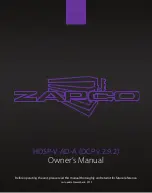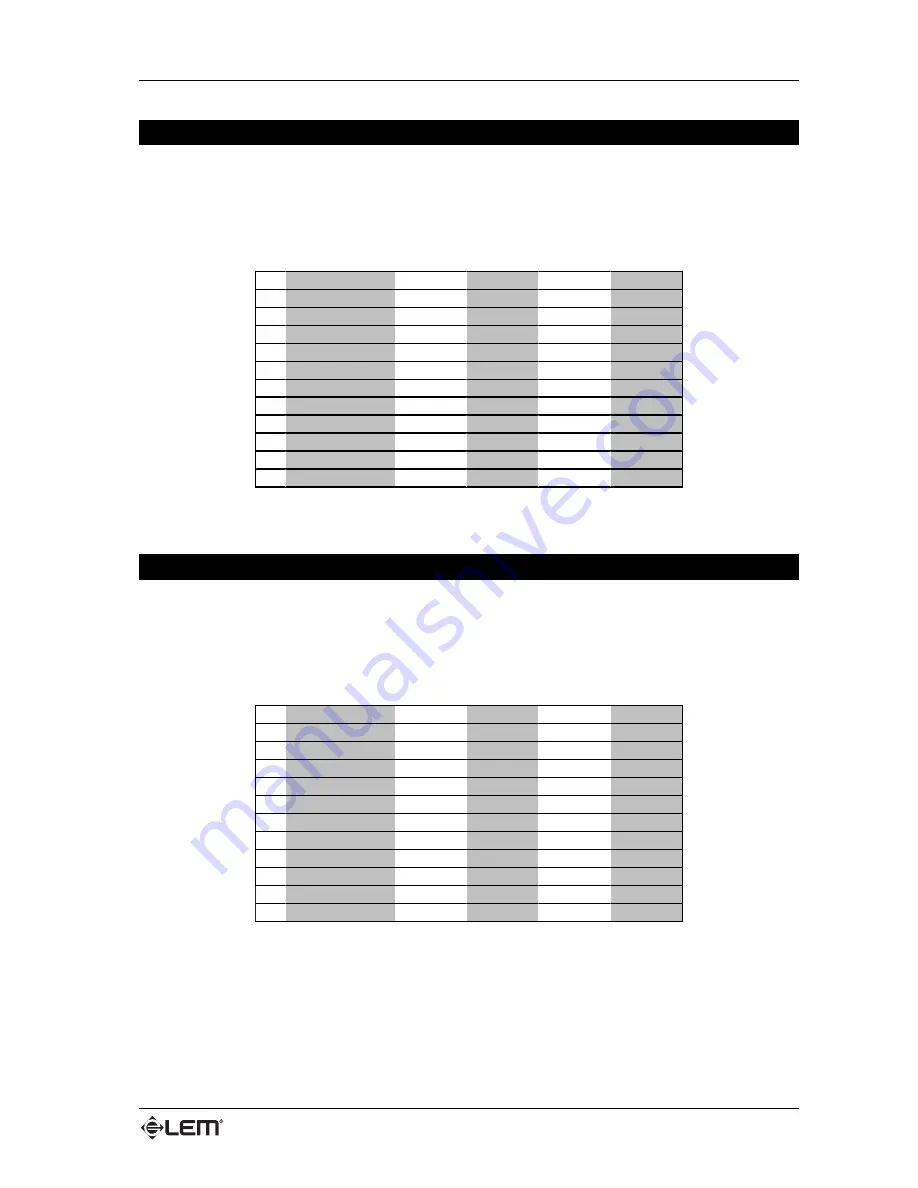
11
FX
22
1. BRIGHT HALL
These are bright HALL Reverbs, full of harmonics at the top end of the spectrum and suitable for wide
general use. These PRESETS are particularly suitable for vocals, wind instruments and percussion. The
variations regard room size, reflecting surfaces, pre-delay and filtering.
Preset
Pre-delay
Rev Time
Room Size
HF filter
1 Large Hall
22
2.4
54
6.94
2 Mid Hall
14
1.5
38
6.94
3 Small Hall
12
0.7
20
8.98
4 Concert Hall
35
0.9
45
3.21
5 Brass Hall
40
1.7
50
8.98
6 Crystal Mid
22
1.7
35
thru
7 Crystal Small
22
1
27
thru
8 Choir Large
40
2.4
50
11.6
9 Choir Mid
16
1.7
38
11.6
10 Percussion Mid
16
1.7
35
8.98
11 Percussion Small
20
1.7
5
8.98
2. WARM HALL
This is a warmer HALL than the previous ones and more pronounced in the mid-low spectrum range.
These PRESETS are also suitable for vocals, wind instruments, strings and piano. Here again, the
variations regard room size, reflecting surfaces, pre-delay and filtering.
No. Preset
Pre-delay
Rev Time
Room Size
HF filter
1 Large Hall
23
2.9
55
1.49
2 Mid Hall
14
1.7
38
1.92
3 Small Hall
11
0.7
22
1.49
4 Large Acoustic
20
1.7
45
1.92
5 Small Acoustic
15
1.5
25
2.49
6 Concert Hall
35
0.9
45
1.15
7 Horn Hall
50
2.1
40
5.37
8 Cathedral
50
6.1
55
1.49
9 Jazz Club
12
0.6
22
1.92
10 Stadium
50
2.4
55
0.53
11 Theatre
50
1.5
55
0.53
PRESETS
Summary of Contents for FX22
Page 1: ......
Page 21: ...19 FX22 Connection to a keyboard Connection examples...