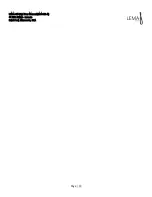LEMA Off-Grid User Manual (DM-003-A)
© 2021 LEMA - lema.io
Saint Paul, Minnesota, USA
Page |
91
this command move the system to the sleep position and it does nothing after that until a new command is
issued.
4 Presses in 4 seconds – Run a Home Sequence
– Issuing this command causes the system to re-home the
motors. Once homed, the system remains idle until a new command issued.
7.2.2
Solar Tracker Photovoltaic Disconnect Switch
The LG400 solar panels can by physically disconnected from the LEMA Off-Grid Electrical Panel via the Photovoltaic
Disconnect Switch (PV Disconnect).
The disconnect switch can be seen in Figure 1. It is the grey switch box with the black rotating disconnect. The
disconnect is housed in a blue metal housing where excess PV wires go.
On the switch the identifier “I” means on, and the marker “O” means off or disconnected.
7.3
Primary Operation of the LEMA Electrical Enclosure
The
7.3.1
Toggling Outlet 1 and Outlet 2 via External Button
The outlets can be toggled on and off via the white touch button on the outside of the electrical cabinet. We call this
button the External Button.
Toggle Outlet 1
o
Outlet 1 is on the bottom left side of the unit Electrical Enclosure. This is designed to run the “high
power” load. This is where you connect the pump.
o
Tap the button to toggle Outlet 1. This is a single press and immediate release of the button.
o
When the outlet is on, the External Button with illuminate Green.
Toggle Outlet 2
o
Outlet 2 is on the bottom left right of the unit Electrical Enclosure. This is designed to run the “low
power” load.
o
Press and hold the External Button for 2 seconds, then let go of the button to toggle Outlet 2.
o
When the outlet is on, the External Button with illuminate Blue.
When both outlets are on, the External Button will illuminate Cyan (the combination of green and blue together).
7.4
Check Battery Level via External Button
The External button on the outside of the Electrical Enclosure can be illuminated in multiple colors.
To check battery charge level, press and hold the External button for more than 5 seconds and then release the button –
this will cause the button to begin flashing red. Each red flash indicates 10% of the battery charge level.
For example, if the External button flashes red 10 times, this means the battery level is at 100%. If the button flashes 3
times and stops flashing, this means the battery level is at 30%.
Summary of Contents for LOG-0001-A
Page 95: ...LEMA Off Grid User Manual DM 003 A 2021 LEMA lema io Saint Paul Minnesota USA Page 95...
Page 99: ...LEMA Off Grid User Manual DM 003 A 2021 LEMA lema io Saint Paul Minnesota USA Page 99...
Page 101: ...LEMA Off Grid User Manual DM 003 A 2021 LEMA lema io Saint Paul Minnesota USA Page 101...