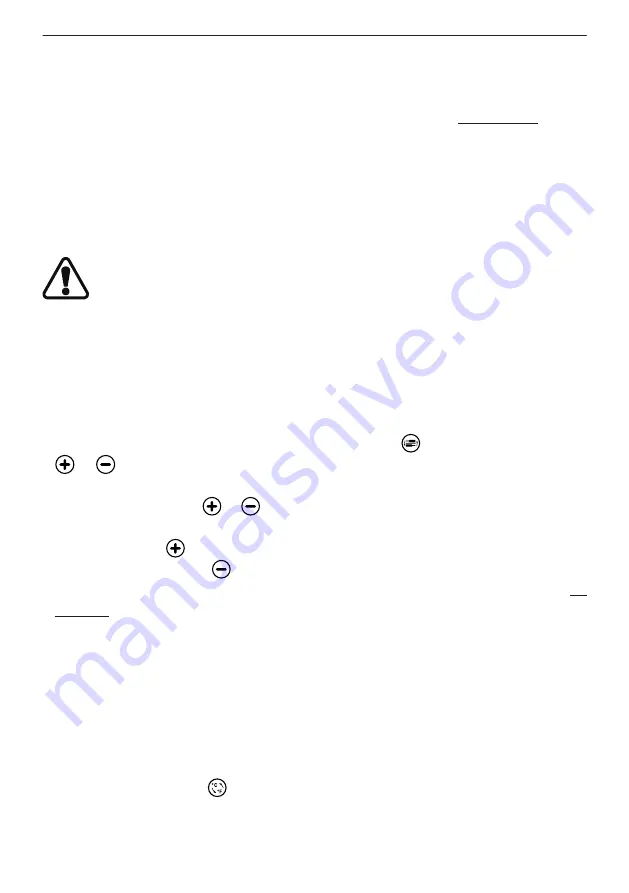
.
7
.
INSTRUCTION MANUAL
TEMPERATURE DISPLAY WINDOW
•
The temperature is displayed in digital which is the best way to be read out. The
digital is shown as the set temperature when you are setting the temperature, and it
will change to be the real temperature of the inside cabinet after
10 seconds
without
being touched.
•
When the temperature probe is out of order, the display window will show with “HH”
or “LL” instead of a digital figure while continuous buzz sound will be heard. In case
of this happens, this appliance is considerately designed to keep periodical running
of compressor and fans which helps to keep the coldness of the inside cabinet to
protect your stored wines.
Warning:
To avoid destroying your stored wines, it is strongly recommended
to have the appliance repaired immediately, as the spare periodical running can not
ensure the appliance to achieve the temperature you have set.
TEMPERATURE SETTING
For Dual Zone
•
The temperature setting ranges are 5-12
ºC
(41-54
ºF
) for the upper zone and 12-22
ºC
(54-72
ºF
) for the bottom zone.
•
You need to select the set zone by touching the mark
before touching the mark
or
to set the desired temperature. The zone temperature will flash when it is
ready to be set.
•
The first touch on mark
or
will recall the previous set temperature displayed
in the digital window.
•
Touch the mark
to increase the set temperature by 1
ºC (or by 1ºF)
. On the
contrary, touch the mark
to decrease the set temperature by 1
ºC
(or by 1ºF).
•
The digital will change to display the real temperature of the inside cabinet after
10
seconds
without being touched.
Note:
For the first time to use the appliance or to restart the appliance after having been
shut off for a long time, you may find a few degrees variance between the set
temperature and the displayed temperature. It will be normal after a few hours
running
SELECTING FAHRENHEIT(ºF) & CELSIUS (ºC) DISPLAY
For Dual Zone
Directly touch the mark
, you can interchange the Fahrenheit and Celsius display
for both zones at the same time.


































