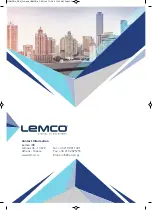HDMOD
4
|
1 x HDMI (in/out) to DVB-T (COFDM) |
OPERATION MANUAL v1.0
11
4.4.5 – Device name
You may assign any name you want on the
HDMOD-4 (Picture No9). The names you may
have assigned to your devices are shown while
scanning. Τhe name of the connected device is
shown on all the app’s pages. In this way, you
may have multiple devices, even of different
models but still be able to select the right one
for changing its settings.
The new name is applied to the HDMOD-4 by
tapping on the “
Apply” button.
4.4.6 – DVB-T
With the “DVB-T” option (Picture No10), you may
setup all the necessary DVB-T parameters ac-
cording to the standards, as follows:
Channel
:
Select the desired output RF
channel
Frequency
:
Select the output RF channel
frequency
Bandwidth
:
Select the channel bandwidth
Constellation
: Select the channel constellation
Modulation
:
Select the channel modulation
mode
Guard interval:
Select the guard interval
Code Rate:
Select the desired code rate
The settings are applied to the HDMOD-4 by
tapping on the “
Apply” button.
Picture No9
Picture No10
HDMOD-4_DEN_1v0.qxp_HDMOD-4_DEN_1v0 11/2/20 11:34 AM Page 11