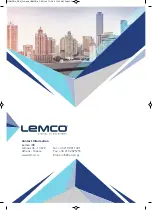HDMOD
4
|
1 x HDMI (in/out) to DVB-T (COFDM) |
OPERATION MANUAL v1.0
12
4.4.7 – Output attenuator
In the “Output attenuator” option (Picture No11),
you may select the attenuation applied on the
output level, between 0dB, -10dB and -20dB.
Set to 0dB:
Set the output level to 90dBμV
Set to -10dB
:
Set the output level to 80dBμV
Set to -20dB
: Set the output level to 70dBμV
The setting is applied to the HDMOD-4 by tap-
ping on the “
Apply” button.
4.4.8 - Encoder
You may set manually all the encoder parame-
ters (Picture No12).
Video Bitrate
: Select the video bitrate of the
encoder
Resolution:
Select the output resolution of
the modulator
Audio Bitrate:
Select the audio bitrate of the
encoder
Audio encoding:
Select the audio encoding of
the encoder
HDCP:
Enable or disable the HDCP
function
The settings are applied to the HDMOD-4 by
tapping on the “
Apply” button.
Picture No11
Picture No12
HDMOD-4_DEN_1v0.qxp_HDMOD-4_DEN_1v0 11/2/20 11:34 AM Page 12