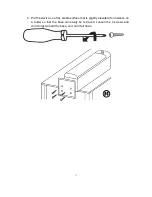17
General information about the energy saving mode
This device is equipped with an energy saving mode. This means that when the
device doesn’t receive any signal for 10 minutes (think of: no Bluetooth® connection,
song has been paused for a long time, etc.), it switches itself off.
Basic operation
General operation
Turning the power on or off on the device
To power the device, put the switch on the back of the device in the ON position. The
device will now switch to the standby mode.
To turn off the power, put the switch on the back of the device in the OFF position.
Turning the device on from standby mode
When the device is in standby mode, press the standby button on the device or the
remote control to turn the device on.
Putting the device in standby mode
When the device is turned on, press the standby button on the device or the remote
control to put the device in the standby mode.
Adjusting the speaker volume
Turn the volume knob to adjust the speaker volume. Turn
counterclockwise to decrease the speaker volume or turn
clockwise to increase the speaker volume.
When using the remote control, press the VOL- button to
decrease the speaker volume or press VOL+ to increase the
speaker volume.
Muting the speakers
Press the mute button on the device or the remote control to mute the speakers.
Press the mute button again to unmute the speakers. MUTE will appear on the
display when the speakers are muted.
Selecting the input source
Press the mode button on the device or the function button on the remote control to
select the desired input source. The order of the input sources is: Bluetooth®, AUX,
FM Radio, SD Card & USB.
Bluetooth® mode
Connecting with a Bluetooth® device