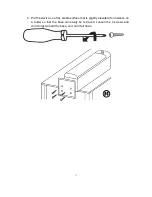20
Searching for a radio station by program type
The Program Type function (abbreviated PTY function) allows you to search for a
station that is broadcasting a specific genre, for instance classical music. When the
PTY function is activated, the search function will stop only at stations that belong to
the set category of the PTY function. If, for instance, classical music has been set,
then the search function will not stop at a station that only plays rock music. Activate
the PTY function by holding the PTY button on the remote control until a genre
appears on the display. Then repeatedly press the PTY button until the desired genre
is shown on the display. Then press the tune+ button on the remote control to search
for this genre. If needed, manual tuning can be used to fine tune to a station.
Saving a radio frequency
You can save up to 20 preset stations in the memory of this device. Tune to the
frequency that you would like to save and follow the steps below to save the
frequency:
1. Press the store button on the remote control, the preset number appears on
the display.
2. The preset number can be increased by pressing M+ on the remote control
and decreased by pressing M- on the remote control.
3. Press the store button on the remote control to save the frequency.
Recalling a preset station
Press the M+ and M- buttons on the remote control to tune to a desired preset
station. Alternatively, you can also enter the number by using the numeric buttons on
the remote control.
Switching between mono and stereo
Press the MO/ST button to switch between mono and stereo FM reception. If the
station being listened to has a weak signal, some hiss may be audible. It is possible
to reduce this hiss by forcing the radio to play the station in mono rather than stereo.
SD Card mode
Put the device in SD Card mode and insert the SD memory card.