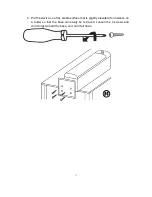23
Searching backward
During the playback of an audio file, hold the previous button on the device or the
remote control. The device will search backward in the track until the button is
released.
Stopping playback
Press the stop button on the device or the remote control to stop playback.
Playing the content on the storage media in random order
Press the RAN button on the remote control to enable or disable the random mode.
When the random mode is active, tracks will be played in random order. When the
display shows RAN OFF, the random mode is switched off. When the display shows
RAN ON, the random mode is switched on.
Repeating the content on the storage media
Press the REPEAT button on the remote control to enable or disable the repeat
function. This device has various repeat functions:
REP ONE, when this is shown on the display, the current track will be
repeated continuously.
REP DIR, this is shown on the display when all tracks in the current folder are
repeated. This function can only be used when the tracks are stored into 1 or
multiple folders.
REP ALL, if this is shown on the display, all tracks on the storage media will
be repeated.
REP OFF, when this is shown on the display, the repeat function is disabled
and all tracks will be played normally.
Advanced
Display information
Press the info button on the remote control to display extra information. The
information that is shown on the display depends on the mode and media that is
being played.
Sleep timer
This device is equipped with a sleep timer that can be used to turn off the device after
a preset amount of time has elapsed.
Press the SLEEP button on the remote control to set the sleep timer. Once the button
is pressed, the display will show the sleep time (the time in minutes after which the
device will be turned off). When the sleep timer is already active, the remaining sleep
time is shown on the display. Repeatedly press the SLEEP button on the remote
control to adjust the sleep time. You can also do this when the sleep timer is already