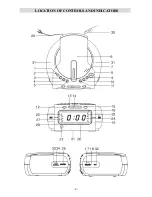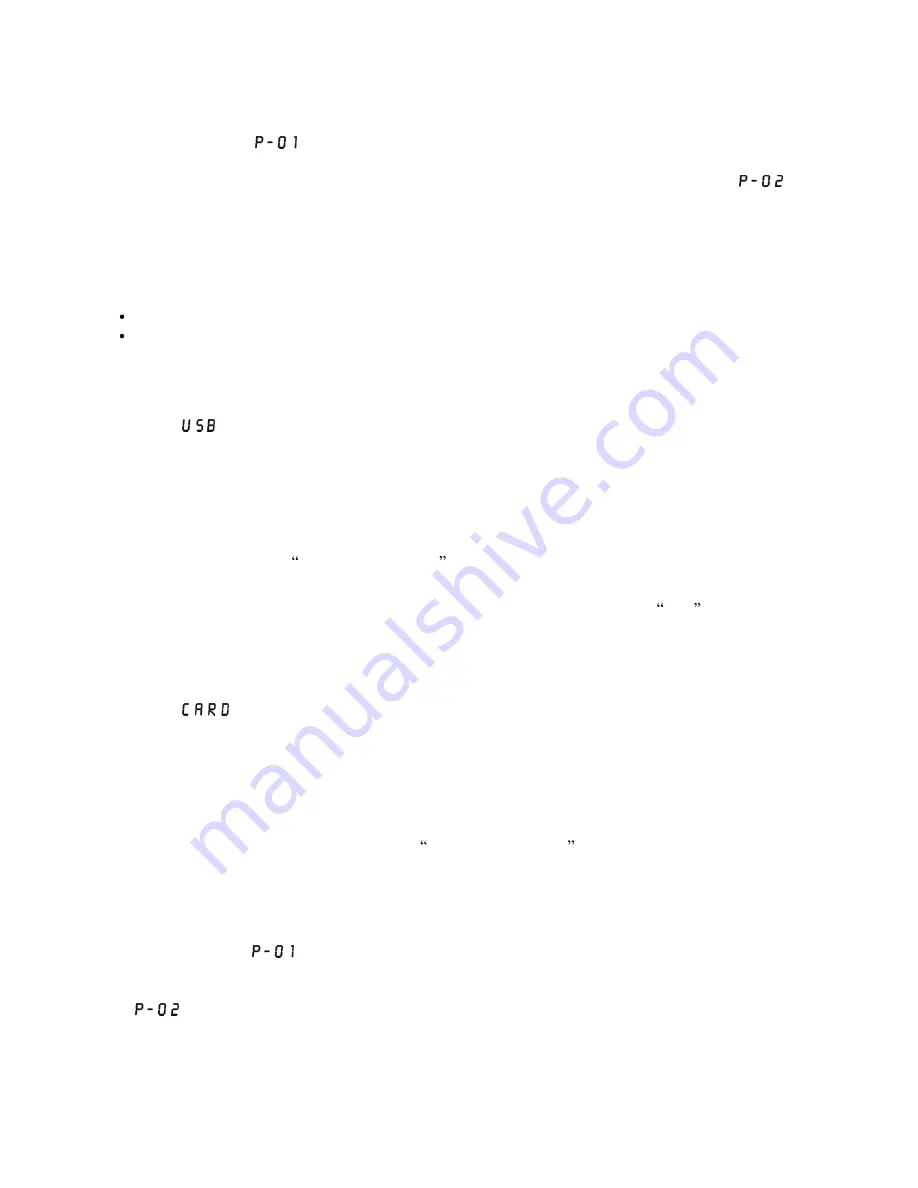
- 7 -
Program Tracks
Program tracks of disc are possible when playback is stopped. Up to 32 tracks can be stored in the memory
in any order.
1. In stop mode, press the CLK.ADJ/PROG./P-MODE/FILE +10 button to enter program setting, the
display will show
. the PROGRAM indicator will flash.
2. Press the F.REV or F.FWD button to select the first desired track to be programmed.
3. Press the CLK.ADJ/PROG./P-MODE/FILE +10 button to enter. The display changes to show
.
4. Repeat steps 2 & 3 to store other desired tracks until all tracks programmed.
5. Press the PLAY/PAUSE button to start playback from the first programmed track. the PROGRAM
indicator will light up.
6. Press the STOP button to stop program playback.
To Erase the Memory (Program)
To clear the program, you have two options:
Press STOP button until the PROGRAM indicator turns off , or
Open the CD compartment lid, program will be erased.
Listening To USB/SD/MMC Card
USB Playback
1. Press the FUNCTION button until the FUNCTION indicator turns on yellow to enter USB playing
mode.
shown on display.
2. Connect the USB to the USB INPUT. The LCD will display total number of tracks stored inside the
USB.
3. Press the PLAY/PAUSE button to start playing. Press the PLAY/PAUSE button once again to
temporarily stop. The track number will flash.
4. Press the STOP button to stop playing. The display will show total number of tracks.
5. Proceed repeat play (repeat 1-repeat all)/program play/random play/skip up and down operation as the
same described in above USING THE CD/MP3 .
SD/MMC Card Installation And Remove
Press the card towards the SD/MMC CARD slot, when the installation is well done, a click sound will be
heard. To remove the SD/MMC card, press the card gently the card will flick out. Now you can remove the
card out of the card slot.
SD/MMC Card Playback
1. Press the FUNCTION button until the FUNCTION indicator turns on green to enter CARD playing
mode.
shown on display.
2. Connect the SD/MMC card to the SD/MMC CARD input slot. The LCD will display total number of
tracks stored inside the card.
3. Press the PLAY/PAUSE button to start playing. Press the PLAY/PAUSE button once again to
temporarily stop. The track number will flash.
4. Press the STOP button to stop playing. The display will show total number of tracks.
5. Proceed repeat play (repeat 1-repeat all-repeat folder)/program play/random play/skip up and down
operation follow the steps described in above USING THE CD/MP3 .
Program Tracks On USB
Program tracks of disc are possible when playback is stopped. Up to 32 tracks can be stored in the memory
in any order.
1. In stop mode, press the CLK.ADJ/PROG./P-MODE/FILE +10 button to enter program setting, the
display will show
. the PROGRAM indicator will flash.
2. Press the F.REV or F.FWD button to select the first desired track to be programmed.
3. Press the CLK ADJ/PROGRAM/P-MODE/FILE +10 button to enter. The display changes to show
.
4. Repeat steps 2 & 3 to store other desired tracks until all tracks programmed.
5. Press the PLAY/PAUSE button to start playback from the first programmed track. the PROGRAM
indicator will light up.
6. Press the STOP button to stop program playback.
Note: Switch the unit to SD playing mode, follow the above steps to proceed PROGRAM TRACKS ON
SD/MMC CARD.