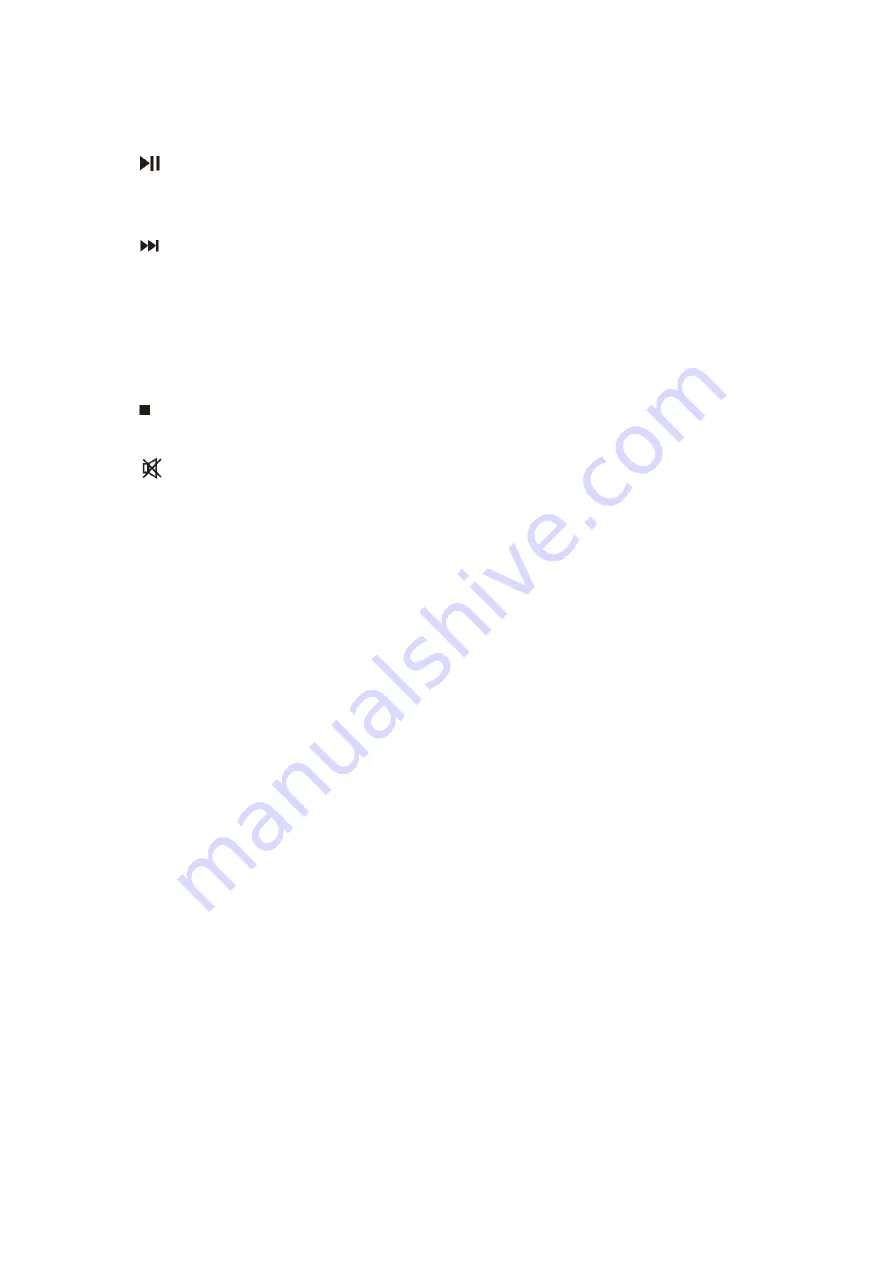
8
•
Press to select different levels of brightness forthe display screen.
21.
•
Press to play/pause in BT, CD and USB;
•
To select or skip to subsequent menu in DABand FM.
22.
•
Press and hold for fast forward in CD andUSB;
•
Press to select the next track in CD and USB;
•
Press to display channel list in DAB;
•
Press to move down on the menu screen inDAB and FM;
•
Press for fine tuning in FM.
23.
•
Press to stop playing in CD and USB.
24.
•
Press to mute or resume the sound.
25. CLOCK
•
Press and hold to set clock.(working instandby mode only)
26. V+/-
•
Press to increase/decrease the volumelevel.
27. TIMER
(working in standby mode only)
•
Press to turn on/off the timer function;
•
Press and hold for timer setting.
28. DISPLAY
•
Press to display the date in power on mode.











































