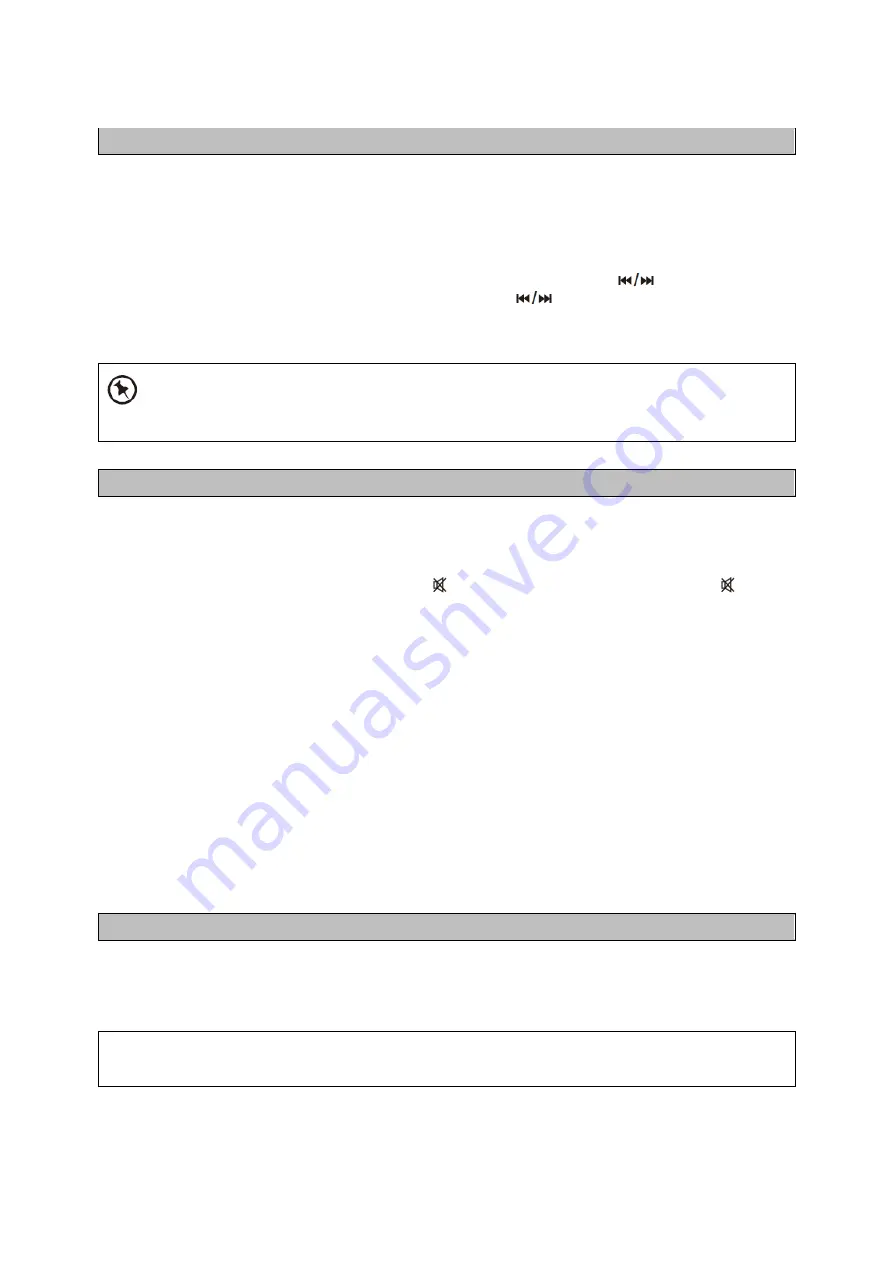
13
Setting Timer
You can use the setting timer to make the unit automatically turn on and off at a certain time every
day from standby.
The clock must be correctly set for the timer to operate correctly.
1. Set the unit to Standby mode;
2. Press the
TIMER
button to the on/off timer function;
3. Press and hold the
TIMER
button for timer setting. Select source by
, then input time
fortimer on by digital keys on RC, then, set volume by
, after that, input the time for timer
offby digital keys on RC. Note, for all steps, you need to press the
TIMER
button to confirm
and goto the next step. If there is no operation in 10 seconds, it will be exit automatically.
If the selected source is BUZZER, then, the TIMER OFF setting is not available.
Sound Quality
Adjusting the Volume
To increase or decrease the volume, rotate the
VOL+/-
button on the unit or press the
VOL+/-
buttons on the remote control.
-
If you want to turn off the sound, press the
button on the remote control. Press the
buttonagain or press the
VOL+/-
button to resume normal listening.
Note, if you adjust the volume above 26, then power off and power on again, the volume will
restore to the factory setting automatically.
Adjusting the Bass
Press the
USER
button on the remote control, then press the
BASS +/-
buttons on the remote
control to increase/decrease the bass.
Adjusting the Treble
Press the
USER
button on the remote control, then press the
/-
buttons on the
remotecontrol to increase/decrease the treble.
Preset Equalizer
You can select sound characteristics such as CLASS/POP/ROCK/JAZZ/NORMAL by pressing the
EQ
button.
Bluetooth Operation
You can listen to tracks from a media device if it is connected to the unit via Bluetooth.
Pair Bluetooth-enabled Devices.
You need to pair your Bluetooth device with this unit before you connect them for the frst time.
In order to avoid interferences, de-activate Wi-
Fi on your device(Smartphone, tablet, etc…)
when playing music using Bluetooth.
















































