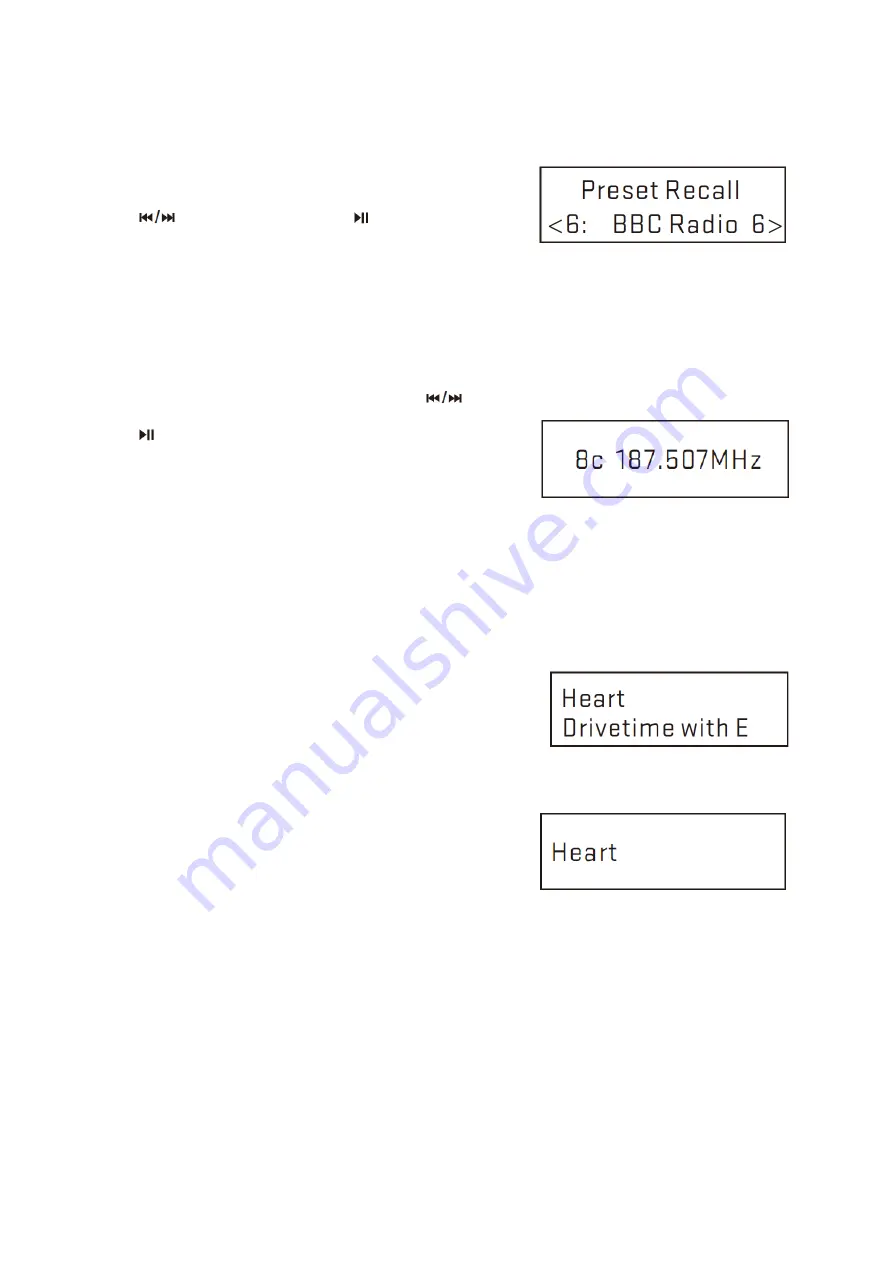
16
To recall a preset station
Press the
PROGRAM
button briefly, (the displaywill
show Preset Recall). Select one of the listed
presetstations using the
P+/-
buttons on the RC or
button on unit, then press
button on the RC or
OK
button on the unit to choose the displayed preset
station.
4. Manual tune
As well as the normal method of scanning, you can also manually tune to a particular
channel/frequency. This can be useful for adjusting your antenna to achieve the best possible
reception and scanning a particular channel to update the station list.
To manually tune
Press
MENU > Manual
tune then use the
button on the RC or
NAVIGATE
button on the
unitto display a particular channel/frequency, press the
button on the RC or
OK
button on the unit to tune to
thatchannel/frequency.
The display shows a live indication of the
receivedsignal strength on the selected frequency.
Adjustments to your antenna will be manifestedin the
received signal strength displayed.
Note: The slightly larger rectangle indicates the audio quality threshold - if the signal strength,
as indicated by the solid rectangles, falls below this threshold the audio quality will deteriorate.
At the same time the unit scans for any DAB stations on the selectedfrequency and updates
the station list with any new stations found. To listen to anystations found, return to the Now
playing screen and select the required station from the station list as normal.
5. Now playing information
While a station is playing, the screen shows its name and DLS
(Dynamic Label Segment)information broadcast by the station
such asprogramme name, track title and contact details.
If DLS info over 16 characters, info will scroll.
To view further information
Press the
INFO
button.
Each time you press the INFO button the next set of
information is displayed, cycling through:DLS text, DL
Plus information (this is only displayed if broadcast by
the station), signalstrength, programme type, ensemble
name,channel number/frequency, signal errorrate, bit
rate, codec/DAB variant, time and date.
Note: DL Plus presents additional information that can be broadcast by stations and
storedtemporarily on your radio.
To return to the default
Now playing
screen at any time, press and hold the
INFO
button.
















































