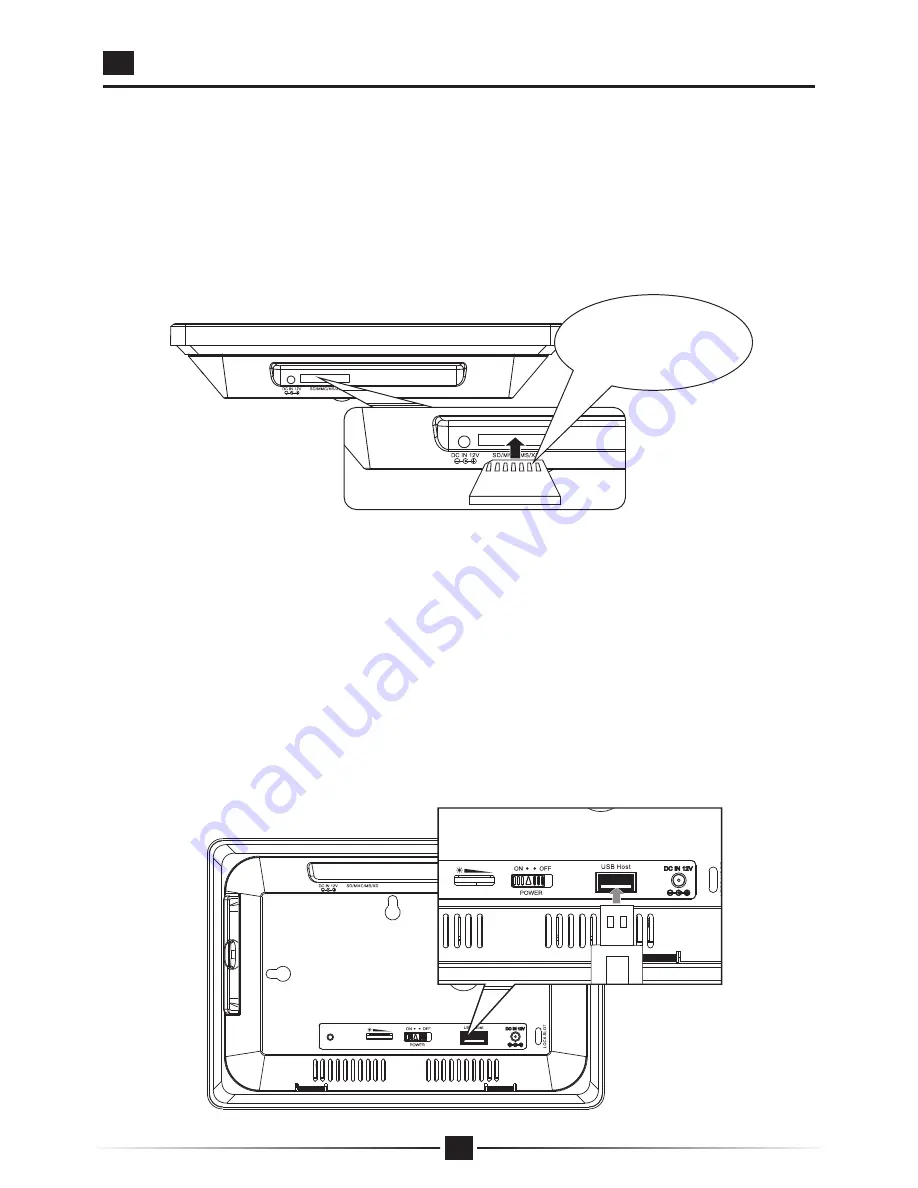
6
Getting Started
Memory Cards
1. Insert the memory card into the slot
of the Photoframe
, making sure that
the metal contacts of the memory card is facing the front of the Frame.
2. To remove, simply pull out the card.
SD/MS/MMC/XD
Metal contacts on
the memory card
Insert the
USB
into the USB slot on the Photoframe.
Using Card Reader and USB
USB
Note:
1. If you use Memory Stick Pro, a Memory Stick Pro-to- Memory Stick
adaptor must be used otherwise the card can be stuck in the slot.
2. If your memory card is not listed on the above, you can use a
USB - CARD READER to connect to the Frame.

































