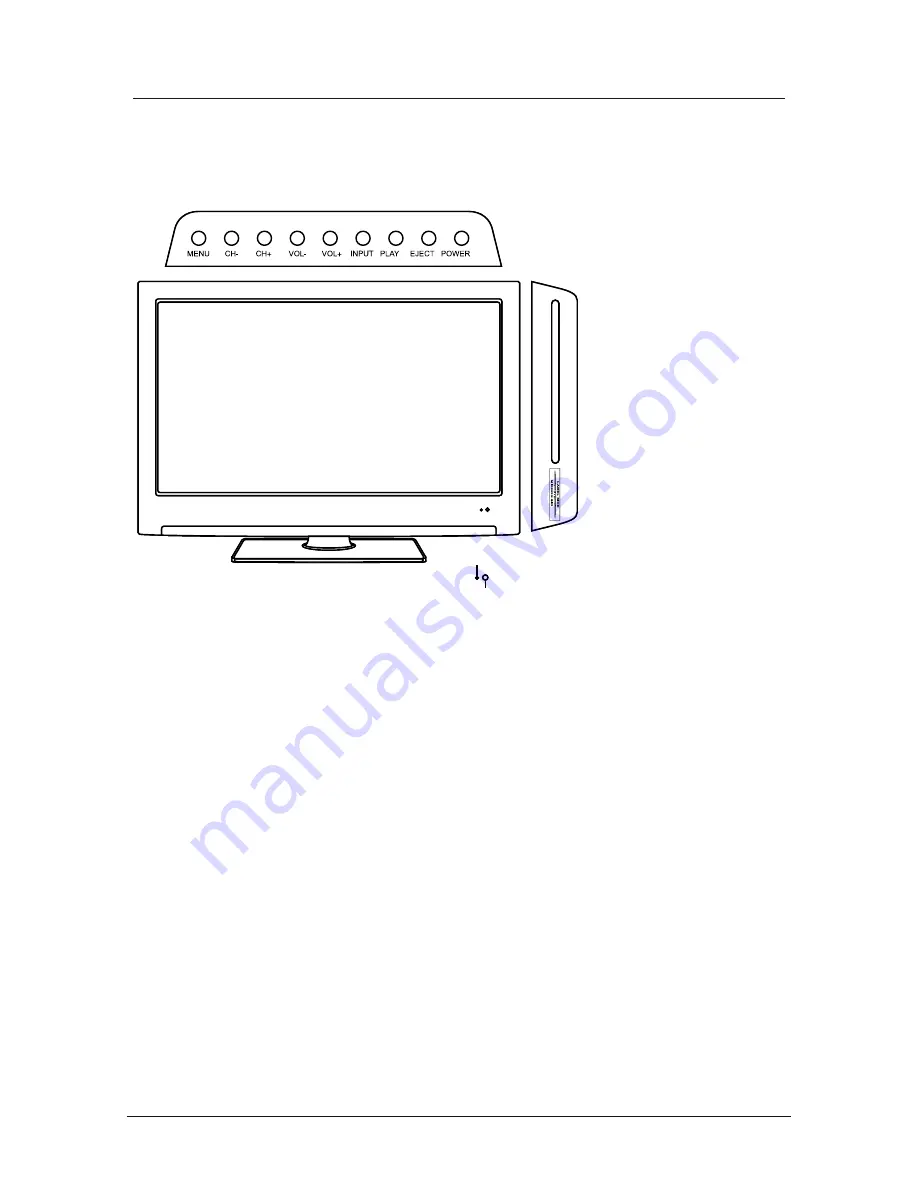
Unit and Accessories
The functions of the TV buttons are described below.
Remote Control Window
(keep clear)
LED Indicator
MENU
Press to display the OSD menu, Press again to exit the menu.
:
CH-/CH+
: Press to scan through channels.
They are also can be used to move down/up in the OSD menu screen.
VOL-/VOL+
: Press to adjust the volume.
They are also can be used to move left/right in the OSD menu screen.
VOL+
button can be used to skip forward to next menu.
INPUT
: Press to select the source.
PLAY
: Play / Pause the disc playing.
EJECT
: Eject the disc.
Power
: Turn on/off the TV set.
Please insert a 12cm
disc according to the silk
4
Summary of Contents for DVL-1953 AD
Page 1: ...19 48cm LED TV with DVD DVBT Model No DVL 1953 BLACK For information and support www lenco eu...
Page 2: ......
Page 26: ...INPUT 23...
Page 27: ...24...
Page 28: ...25...
Page 29: ...26...
Page 30: ...DVD SETUP 27...
Page 31: ...OK 28...
Page 35: ......
Page 36: ......








































