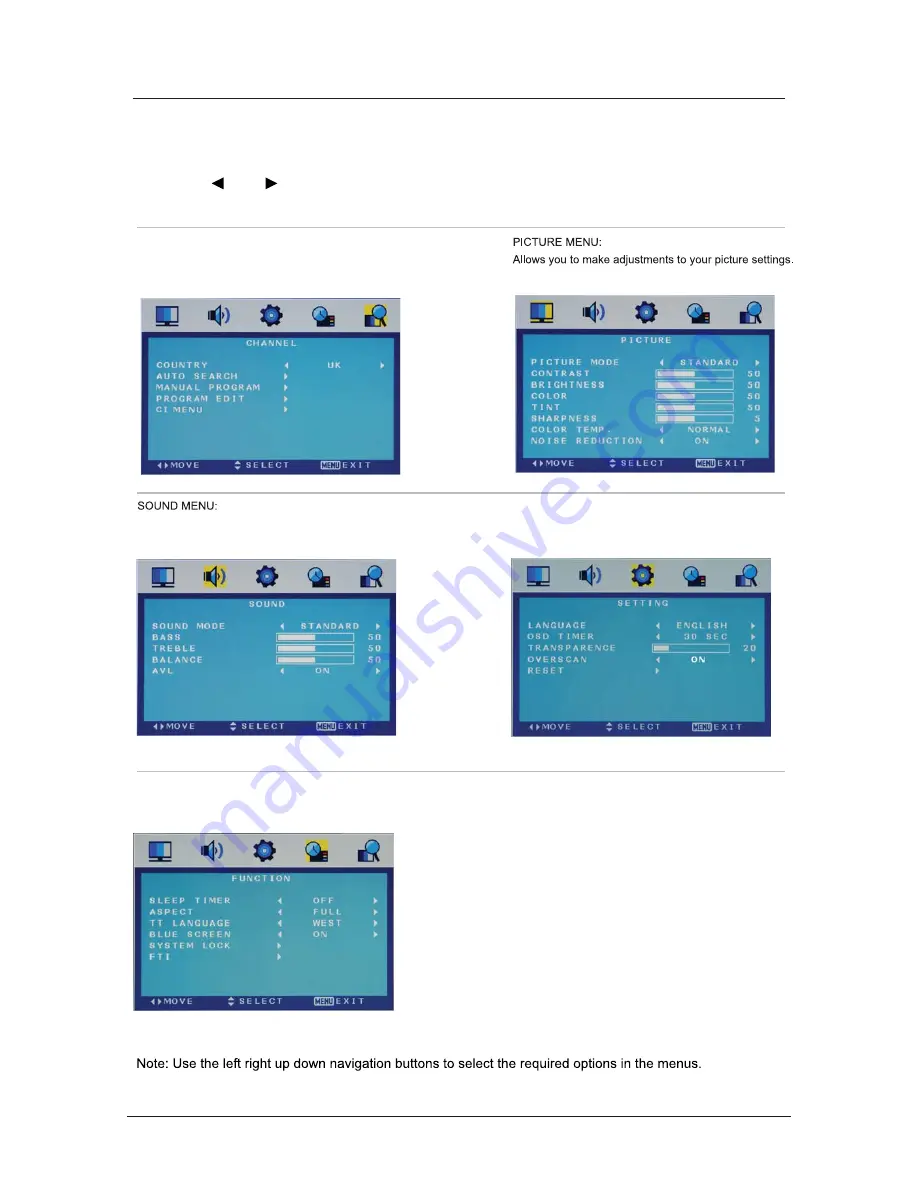
1. Turn the LCD TV on.
2. Press the MENU button on the Remote Control.
3. Use the and buttons to navigate through the menu.
4. Press the EXIT button to exit the Menu.
FUNCTION MENU:
Allows you to set up a variety of lock/time and setup options.
SETTING MENU:
Allows you to setup a variety of setup options.
CHANNEL MENU
Allows you to search channels and set up a variety of channel options.
(Select DTV source for example)
Allows you to customize the sound options and effects.
(Select DTV source for example)
(Select DTV source for example)
(Select DTV source for example)
(Select DTV source for example)
Bas
L
c Use
Menu Settings
14
Summary of Contents for DVL-2253 BLACK
Page 1: ...22 55cm LED TV with DVD DVBT Model No DVL 2253 BLACK For information and support www lenco eu...
Page 2: ......
Page 26: ...INPUT 23...
Page 27: ...24...
Page 28: ...25...
Page 29: ...26...
Page 30: ...DVD SETUP 27...
Page 31: ...OK 28...
Page 35: ......
Page 36: ......
















































