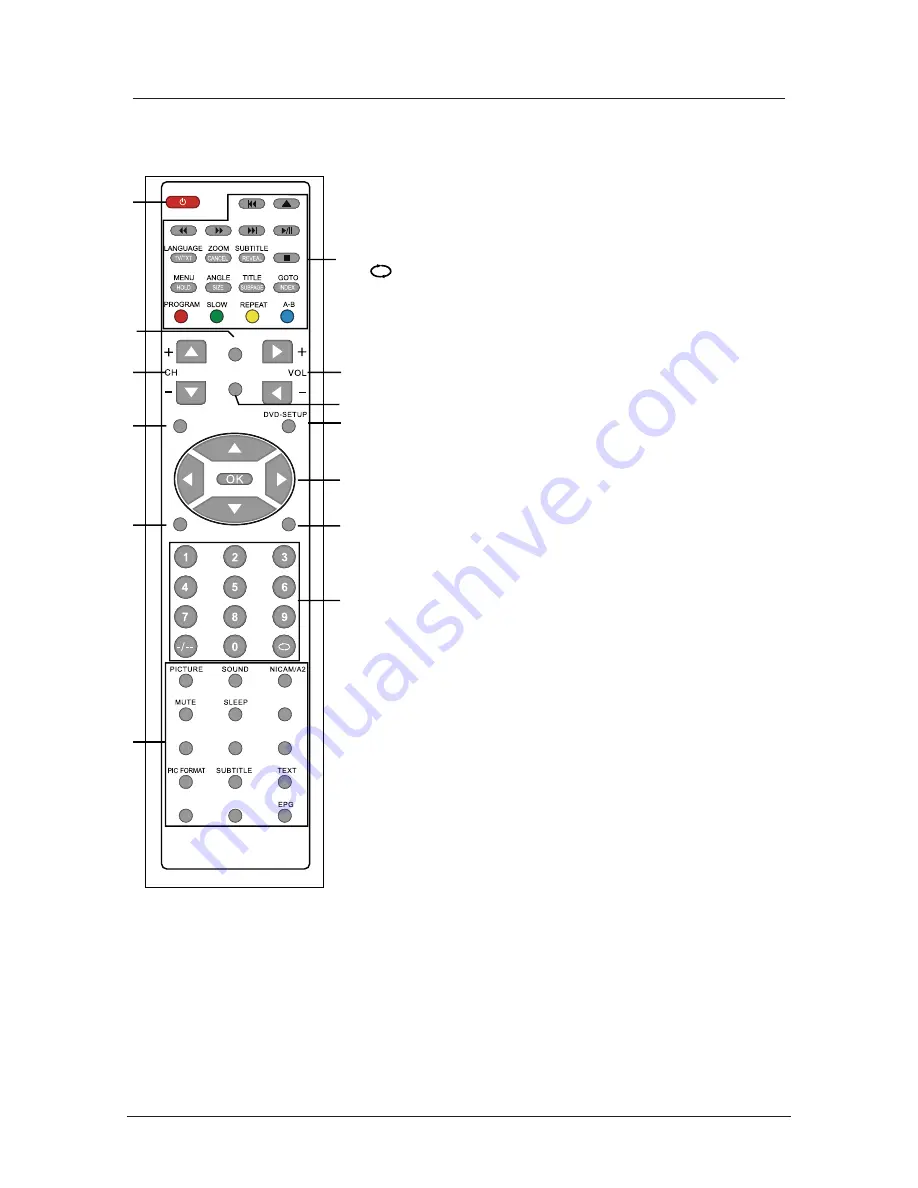
Remote control (continued)
Buttons for DTV function
FAV:
Display the favorite program list.
FAV+/-
: Favorite program up/down.
PIC FORMAT:
Press to change the display mode of the
screen: 4:3, 16:9.etc
SUBTITLE
: To switch the dialogue at the bottom of the
screen.
TEXT
: To view the teletext broadcasting program.
DISPLAY:
Display current mode information.
LANGUAGE
: To select audio language.
EPG
: To show the Electronic Program Guide during
no-menu state only.
INPUT
SYS-MENU
SYS-EXIT
DVD
DVB
FAV
FAV+
FAV-
DISPLAY LANGUAGE
1
3
6
8
4
9
11
12
5
7
10
13
2
10. DVB: switch to DTV
11. SYS-EXIT
: Exit the OSD menu.
12. 0-9,-/--
Choose channel directly. Number buttons for DVD.
Returns to the previous channel.
PICTURE
: Select the picture mode.
SOUND
: Select the sound mode.
SLEEP
: Standby Timer
NICAM/A2
: Selects Nicam or Mono sound.
MUTE:
Mutes the Audio.
TV/RADIO:
Disc menu change between TV and Radio.
TV/RADIO
13.
Summary of Contents for DVL-2253 BLACK
Page 1: ...22 55cm LED TV with DVD DVBT Model No DVL 2253 BLACK For information and support www lenco eu...
Page 2: ......
Page 26: ...INPUT 23...
Page 27: ...24...
Page 28: ...25...
Page 29: ...26...
Page 30: ...DVD SETUP 27...
Page 31: ...OK 28...
Page 35: ......
Page 36: ......









































