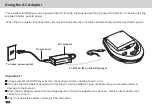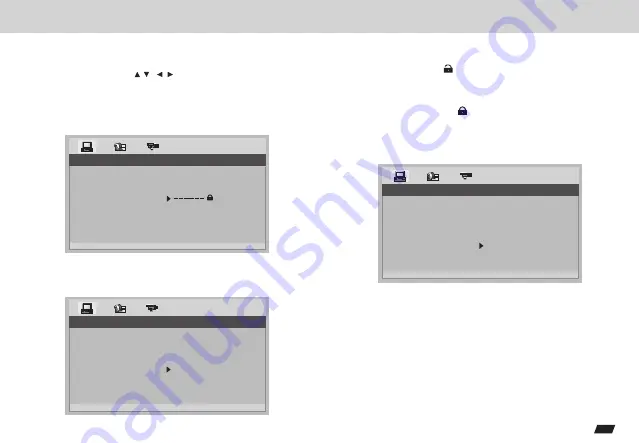
Setting TV system, Screen Saver, TV type (4:3/16:9), Password, Rating, Default
Changing password
1. Use direction keys ( ) to select
PASSWORD
.
2. Key in your old password ( 000000 if this is the first
use). Press
ENTER
to confirm.
3.Key in new password and again to verify.
SYSTEM SETUP
TV SYSTEM
SCREEN SAVER
TV TYPE
RATING
DEFAULT
EXIT SETUP
PASSWORD
Setting rating
Resetting to default setting
All settings will revert to the original factory settings
when
RESTORE
is selected.
1.Go to
PASSWORD
and enter the password to open the
lock for Rating, the
shows
2.Go to
RATING
and select the rating.
3.Go back to
PASSWORD
and enter the password again
to lock the Rating, the
shows.
" "
" "
SYSTEM SETUP
TV SYSTEM
SCREEN SAVER
TV TYPE
PASSWORD
DEFAULT
EXIT SETUP
RATING
2 G
3 PG
4 PG13
5 PG-R
6 R
8 ADULT
1 KID SAFE
7 NC-17
SYSTEM SETUP
TV SYSTEM
SCREEN SAVER
TV TYPE
PASSWORD
RATING
EXIT SETUP
DEFAULT
RESTORE
23
Summary of Contents for DVP-350
Page 2: ......
Page 31: ...LY DV 9837 ...