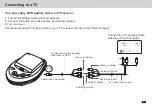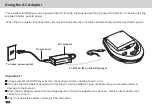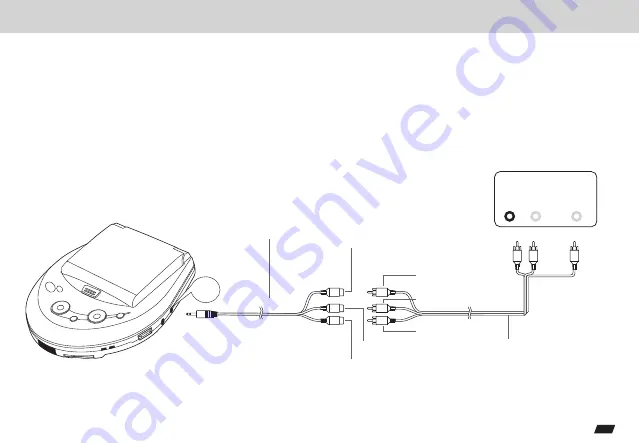
Connecting to a TV
Video out: Yellow
Audio(left):White
Audio(right):Red
AV adaptor cable (provided)
(Mini-jack to RCA)
Audio/Video out(black)
AV CABLE (Not provided)
Audio(left):White
Audio(right):Red
Video in: Yellow
AV OUT
7
AUDIO
IN
VIDEO
IN
L
R
1. Turn off DVD player and other components.
2. Connect the audio and video cables as illustrated below.
4.Turn on power.
5.Repeatedly press TV/Video button on your TV to select the input from the DVD player.
You can enjoy DVD quality video on TV screen.
Connect to a TV equipped with
external connection jacks
Summary of Contents for DVP-350
Page 2: ......
Page 31: ...LY DV 9837 ...