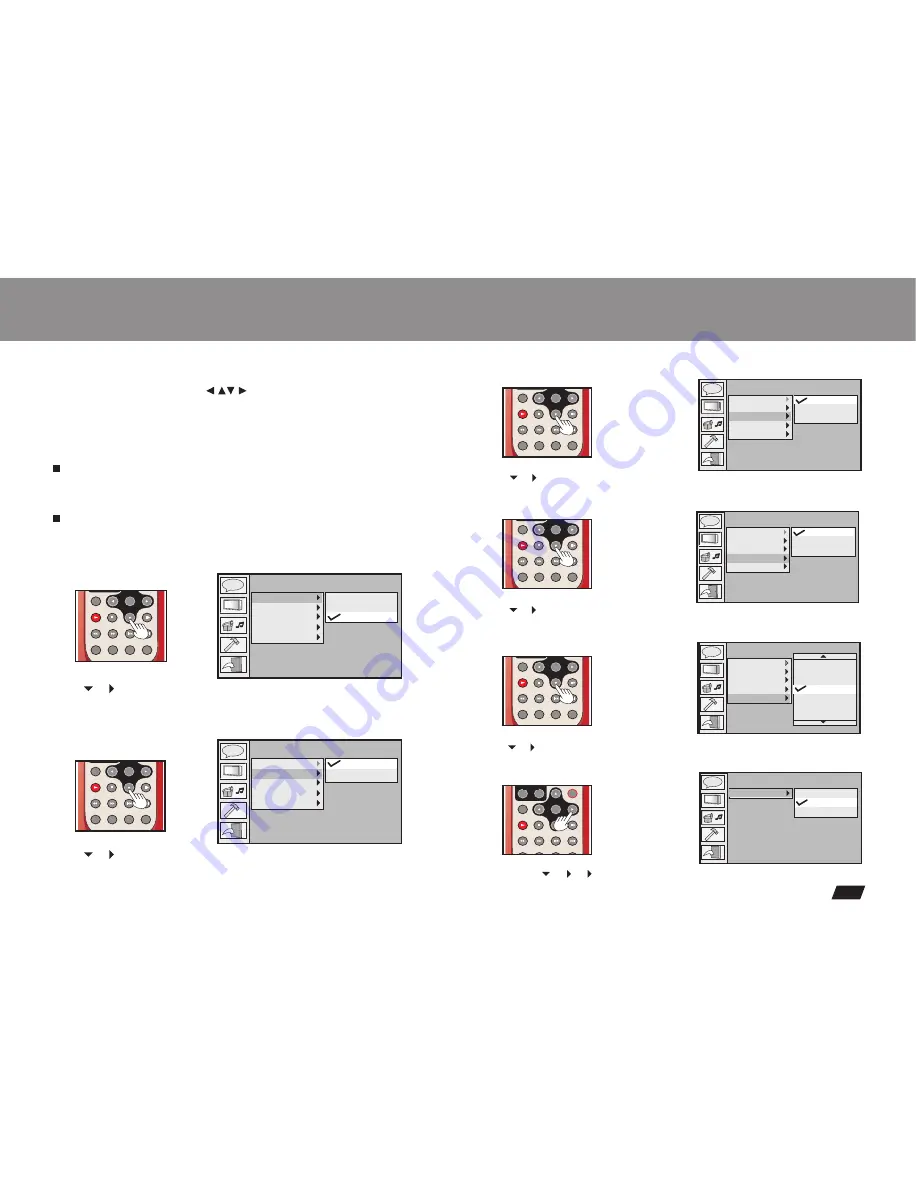
A
C
B
TV Type
Screen Saver
TV System
Brightness
Contrast
NTSC
PAL
Auto
5
6
7
8
( , )
Press order:
( , )
Press order:
A
C
B
TV Type
Screen Saver
TV System
Brightness
Contrast
Normal
Bright
Soft
1
2
3
4
5
6
7
8
( , )
Press order:
A
C
B
TV Type
Screen Saver
TV System
Brightness
Contrast
-3
-2
-1
0
+1
+2
+3
1
2
3
4
5
6
7
8
( , )
Press order:
Screen Setup
A
C
B
TV Type
Screen Saver
TV System
Brightness
Contrast
4:3 PS
4:3 LB
16:9
( , )
Press order:
Setting Screen and Audio
Turning on/off screen saver
Selecting TV system
Adjusting screen brightness
Adjusting screen contrast
1. Press
SETUP
on the remote control.
2. Use the direction keys ( ) to select Screen Setup
and its sub-menu.
3. Press
ENTER
or
SETUP
to confirm and exit.
Adjusting the Aspect Ratio
4:3 LB (Letter Box)
Displays the content of the DVD title in 16:9 aspect ratio.
The black bars will appear at the top and bottom of the screen.
4:3 PS( Pan Scan)
The left and right of the screen are cut off and displays the
central portion of the 16:9 screen.
A
C
B
Digital Out
SPDIF/PCM
SPDIF/RAW
Off
1
2
3
4
5
6
7
8
(SETUP , , , )
Press order:
Adjusting Audio
5
20
P/N
TITLE
DISPLAY
ANGLE
LANGUAGE
SUBTITLE
MUTE
L/R
1
2
3
4
5
6
7
8
SETUP
ENTER
SLOW
ZOOM
REPEAT
MARK
GOTO
MENU/PBC
REMOTE CONTROL
MODEL No.:RMC-220
9
0
P/N
TITLE
DISPLAY
ANGLE
LANGUAGE
SUBTITLE
MUTE
L/R
1
2
3
4
5
6
7
8
SETUP
ENTER
SLOW
ZOOM
REPEAT
MARK
GOTO
MENU/PBC
REMOTE CONTROL
MODEL No.:RMC-220
9
0
P/N
TITLE
DISPLAY
ANGLE
LANGUAGE
SUBTITLE
MUTE
L/R
1
2
3
4
5
6
7
8
SETUP
ENTER
SLOW
ZOOM
REPEAT
MARK
GOTO
MENU/PBC
REMOTE CONTROL
MODEL No.:RMC-220
9
0
P/N
TITLE
DISPLAY
ANGLE
LANGUAGE
SUBTITLE
MUTE
L/R
1
2
3
4
5
6
7
8
SETUP
ENTER
SLOW
ZOOM
REPEAT
MARK
GOTO
MENU/PBC
REMOTE CONTROL
MODEL No.:RMC-220
9
0
P/N
TITLE
DISPLAY
ANGLE
LANGUAGE
SUBTITLE
MUTE
L/R
1
2
3
4
5
6
7
8
SETUP
ENTER
SLOW
ZOOM
REPEAT
MARK
GOTO
MENU/PBC
REMOTE CONTROL
MODEL No.:RMC-220
9
0
P/N
TITLE
DISPLAY
ANGLE
LANGUAGE
SUBTITLE
MUTE
L/R
1
2
3
4
5
6
7
8
SETUP
ENTER
SLOW
ZOOM
REPEAT
MARK
GOTO
MENU/PBC
REMOTE CONTROL
MODEL No.:RMC-220
9
0
Screen Setup
Screen Setup
Screen Setup
Audio Setup
Screen Setup
A
C
B
TV Type
Screen Saver
TV System
Brightness
Contrast
On
Off
Summary of Contents for DVP-70
Page 27: ......







































