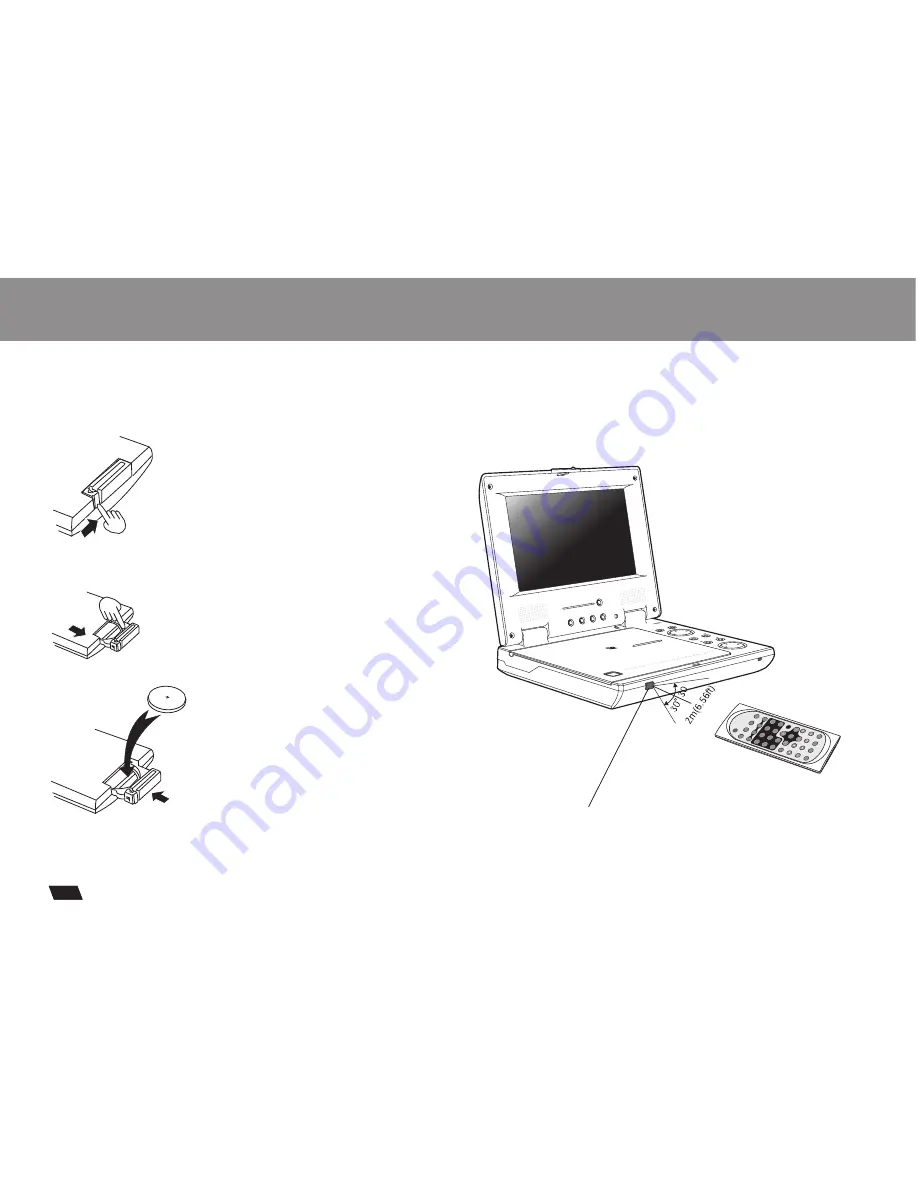
5
5
Using the Remote Control
Installing the battery
1. Press the locking tab in the arrow direction.
Using the remote control
(1)
(2)
(3)
(4)
Point the remote control directly at the remote sensor
on the front of the DVD Player.
2. Pull out the battery tray.
3. Insert a 3V lithium battery into the
tray with the polarity ( + ) facing up
as marked.
4. Replace the battery tray by pushing it
until it clicks into place.
Remote Control Sensor
P
/N
T
IT
LE
D
IS
P
LA
Y
A
N
G
LE
LA
N
G
U
A
G
E
S
U
B
T
IT
LE
M
U
T
E
L/R
1
2
3
4
5
6
7
8
S
E
T
U
P
E
N
T
E
R
S
LO
W
Z
O
O
M
R
E
P
E
A
T
M
A
R
K
G
O
T
O
M
E
N
U
/P
B
C
R
E
M
O
T
E
C
O
N
T
R
O
L
M
O
D
E
L N
o
.:
R
M
C
-2
2
0
9
0
REVERSE
16:9 / 4:3
MODE
DOWN
UP
PORTA
BLE DV
D PLAY
ER
-
MOD
EL DV
9820
OPE
N
OPE
N
MEN
U/PB
C
PAU
SE
/
STE
P
ENTE
R
DISP
LAY
FR
FF
Summary of Contents for DVP-70
Page 27: ......







































