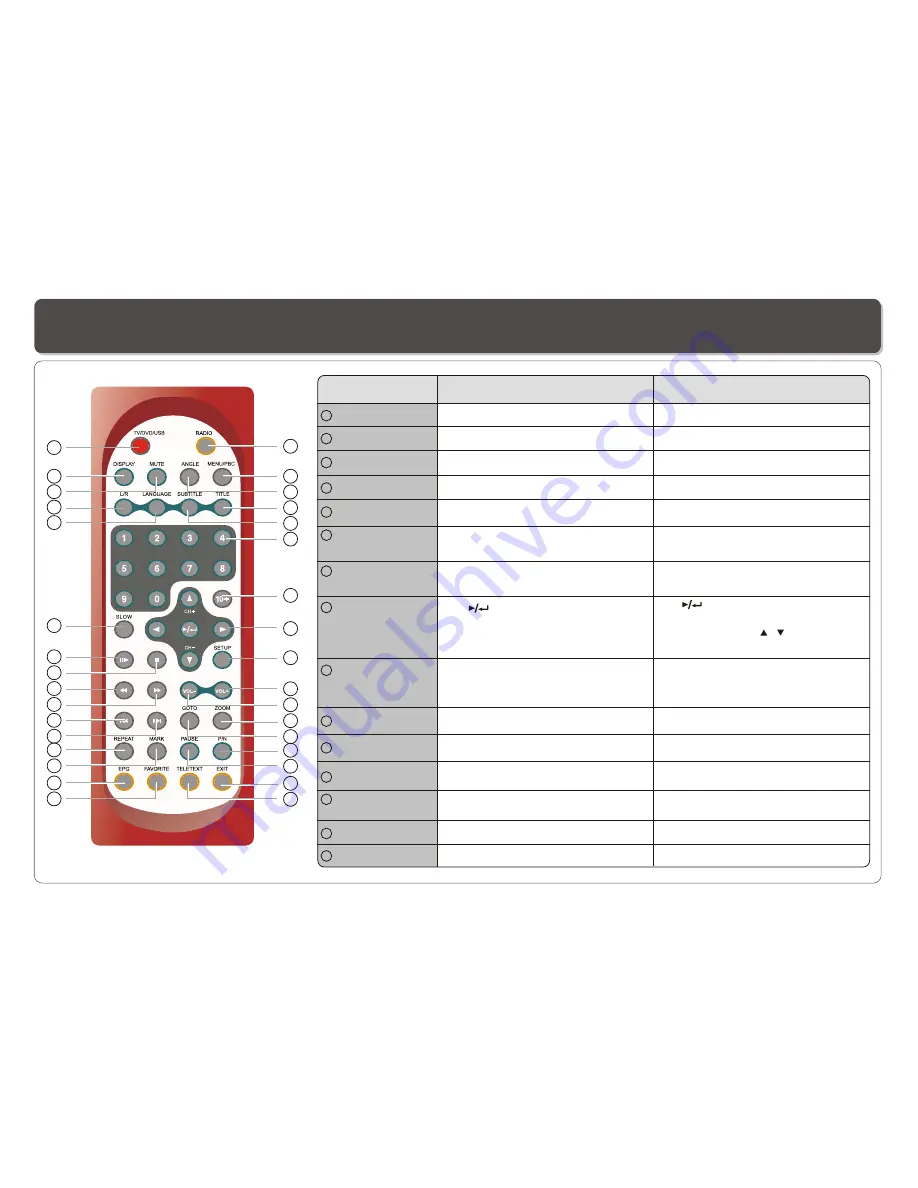
~ 3 ~
Remote Control
2
3
4
5
6
7
8
9
10
11
12
19
20
21
22
23
24
25
26
27
28
18
13
29
1
14
30
15
31
16
32
17
33
RADIO Button
Name
No function.
1
In DVD /USB Mode
In TV Mode
2
ANGLE Button
Use to access various camera angles
on a DVD.
3
TITLE Button
Display title menu if it exists in the disc.
4
SUBTITLE Button
Selects the subtitle's language.
5
Number Buttons
(0,1,...,9)
Selects or enters title, charter or track
number.
6
10+ Button
Uses to input 10 to 999 (combining this
button and other digit number buttons).
7
(PLAY/ENTER)/
DIRECTION
Buttons
Use to start play or
to activate (or
change) a particular item.
Use direction button to selects different
options.
8
SETUP Button
Brings up the
Main Menu
to set up the
system's language, audio, display,
password etc.
9
VOL+ Button
Use to increase the speaker's volume.
10
VOL- Button
Use to decrease the speaker's volume.
11
ZOOM Button
Zoom in and out of videos and photos.
12
GOTO Button
Use to enter the specific time to
playback.
13
Changes channel ( , ) or
selects
different options.
P/N Button
Selects PAL/NTSC/AUTO TV systems.
14
PAUSE Button
Use to pause.
15
No function.
Enters numbers for program, date,
time, etc.
Brings up the Main Menu for editing
program, setting up system, OSD/audio
language etc.
Use to freeze the screen display.
Switche to radio mode.
No function.
MENU/PBC Button
Brings up the disc menu.
No function.
Use to increase the speaker's volume.
Use to decrease the speaker's volume.
No function.
Selects PAL/NTSC/AUTO TV systems
No function.
No function.
Selects the subtitle's language.
Use
to activate (or change) a
particular item.
Summary of Contents for DVP-743
Page 2: ......






































