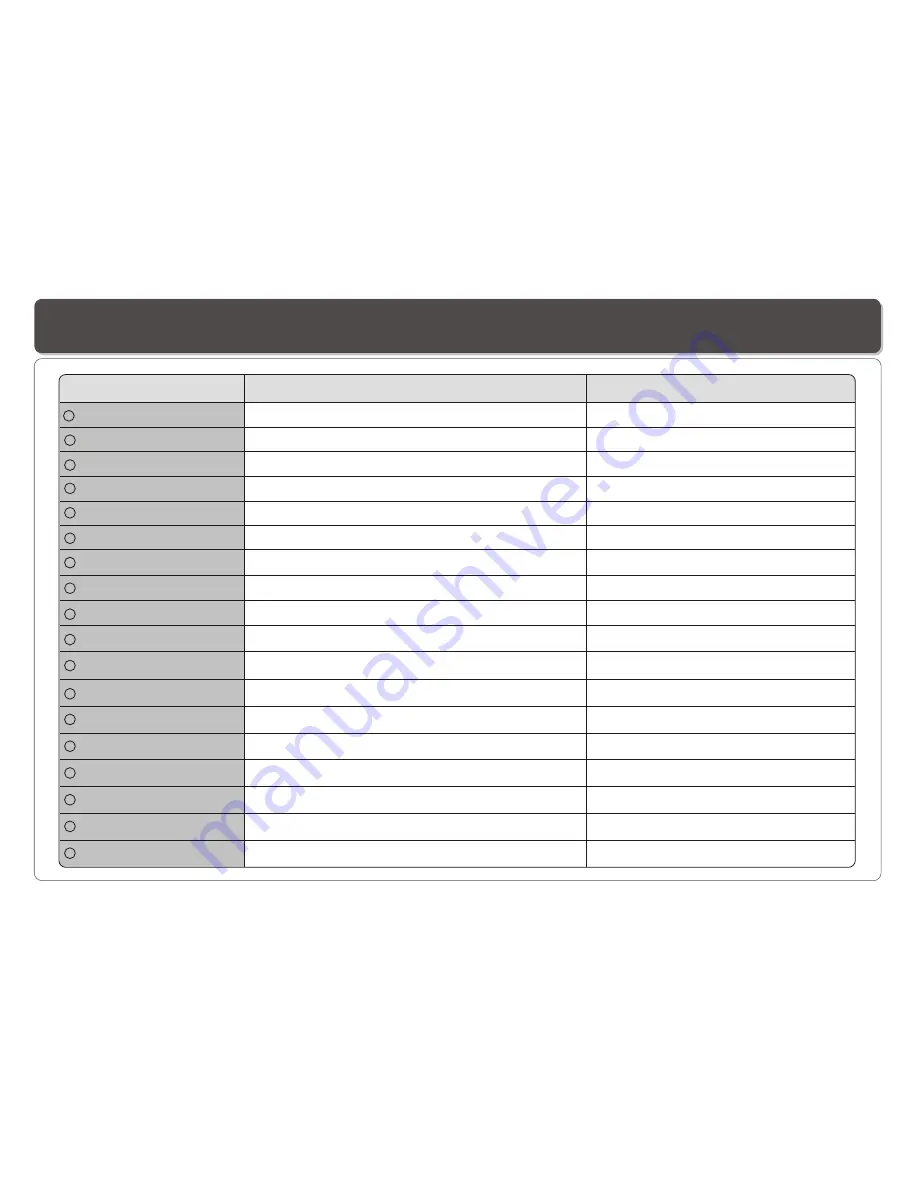
~ 4 ~
Remote Control
TELETEXT Button
No function.
17
EXIT Button
No function.
16
TV/DVD/USB Button
Switches between TV , DVD or USB mode.
18
DISPLAY Button
19
MUTE Button
Silences the sound.
20
L/R button
Selects left and right speaker output.
21
LANGUAGE Button
22
SLOW Button
23
STEP Button
Plays frame-by-frame.
24
STOP Button
25
Accesses teletext function.
Exit the setup
Switches between TV , DVD or USB mode.
Silences the sound.
Selects left and right audio channel of a program.
Name
In DVD /USB Mode
In TV Mode
Displays the current disc playback information.
Displays the current program information.
Selects the voice language in a DVD.
Selects OSD language.
Plays the video at lower speeds.
No function.
No function.
Stops the playback.
No function.
26
27
REPEAT Button
MARK Button
EPG Button
FAVORITE Button
28
29
30
31
32
33
Allows you to repeat play a title, chapter, track, or disc.
Use to mark a point where the playback starts each time when
the MARK button is pressed later on.
No function.
No function.
Accesses favorite TV/radio station.
Displays Electronic Program Guide.
FAST REVERSE Button
Plays backward at various fast speeds.
No function.
FAST FORWARD Button
Plays at various fast speeds.
No function.
SKIP FORWARD Button
Use to skip to next title, chapter or track.
SKIP BACKWARD Button
Use to skip to previous title,chapter or track.
No function.
No function.
No function.
No function.
Summary of Contents for DVP-743
Page 2: ......







































