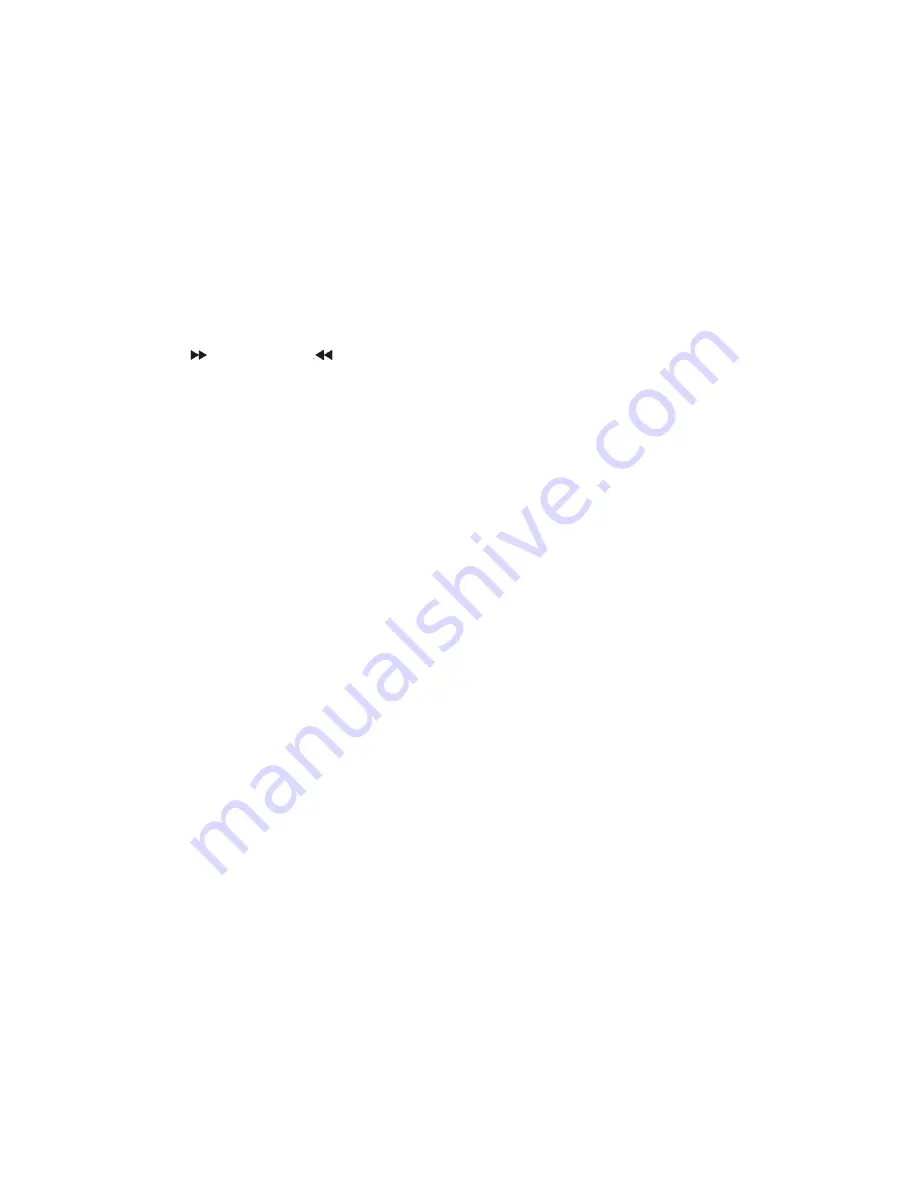
MP3:
Press PROGRAM button, it will go back to the file list.
Press PROGRAM button again, it will go back to the MP3 folder.
27. ZOOM
DVD/VCD: Use ZOOM to enlarge or shrink the video image.
1. Press ZOOM during playback or still playback to activate the Zoom function. The square frame
appears briefly in the right bottom of the picture.
2. Each press of the ZOOM button changes the TV screen in the following sequence:
2X size
3X size
4X size
1/2 size
1/3 size
1/4size
normal size
JPEG: Use ZOOM to enlarge or shrink the picture.
1. Press 'ZOOM'.
2. Used " " to enlarge, or " " to shorten the picture.
Use the
button to move through the zoomed picture.
9










































