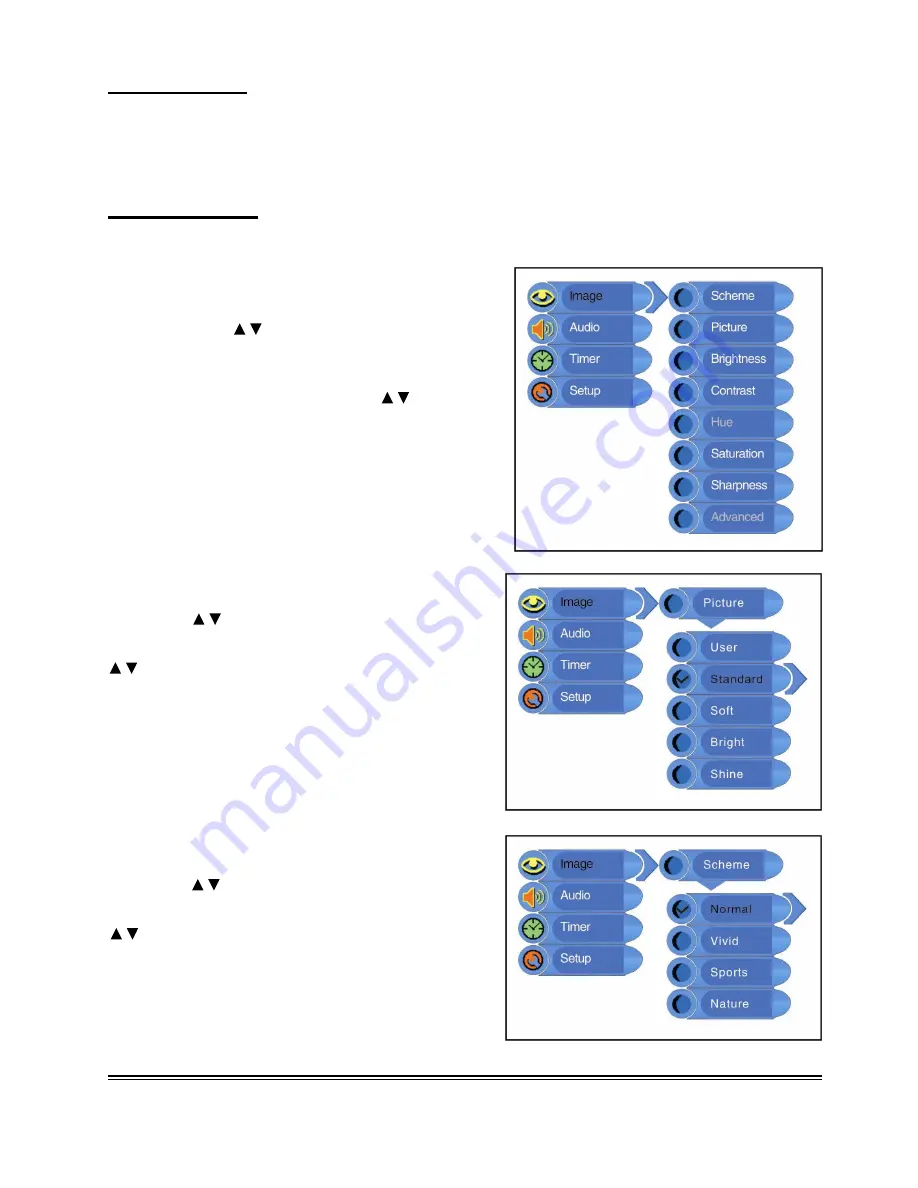
- 16 -
Preparations
1. After connection, press the POWER button to turn on the power. (If it is turned on, the power
indicator is blue.)
2. Press the SOURCE button to shift to TV mode. You can go on with the following operations:
Image Setting
Note: This item is only available when there is signal input.
TV Function
Scheme Setup
Press the
button to select Scheme and
press the ENTER button to enter. Press the
button to select the desired
item and press
the ENTER button to confirm your selection.
Press the MENU button to return to the previous
menu.
Picture Setup
Press the
button to select Picture and
press the ENTER button to enter. Press the
button to select the desired
item and press
the ENTER button to confirm your selection.
Press the MENU button to return to the previous
menu.
Press the MENU button once to enter the setup
menu. Press the
button to select Image and
press the ENTER button to enter the menu
shown on the right.
In the Image setup menu, press the
button
to select the desired item. Press the MENU
button to return to the previous menu.
















































