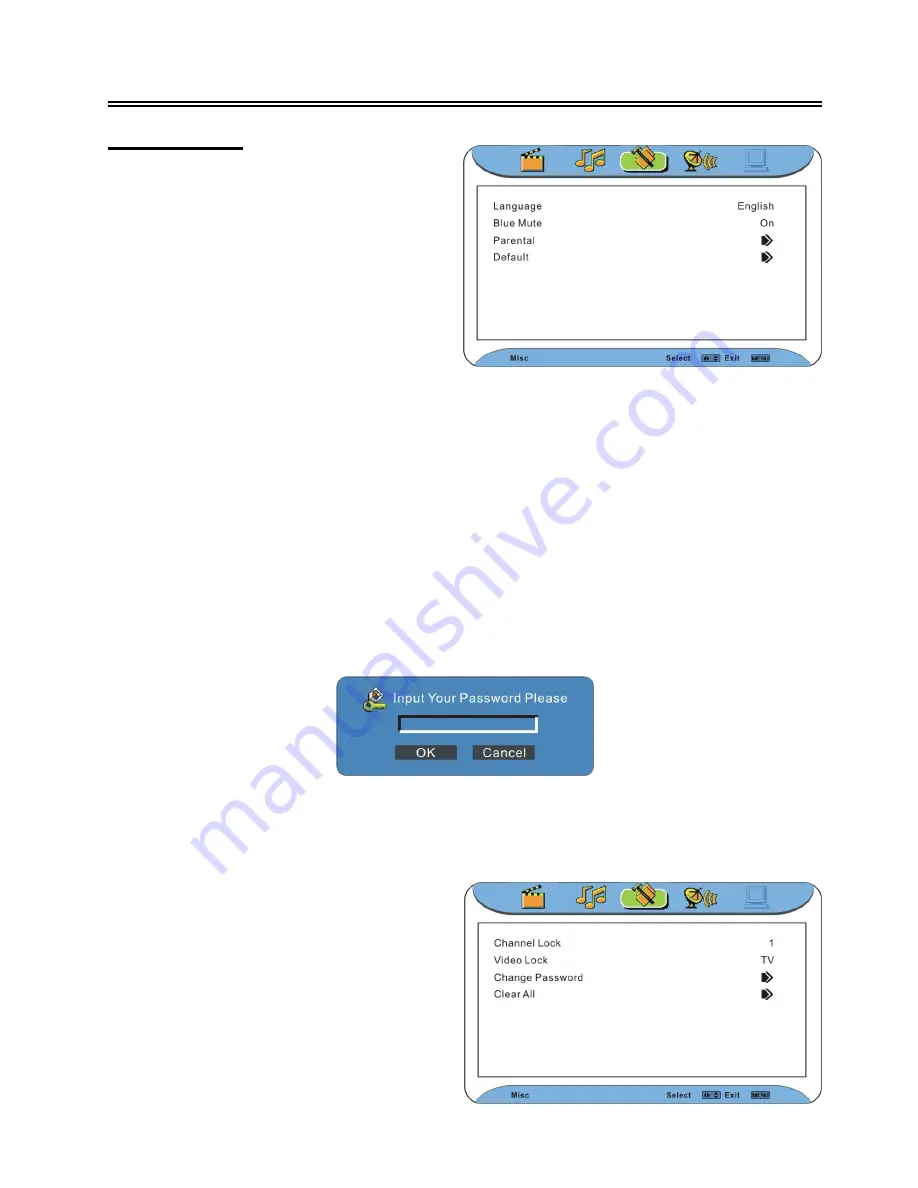
- 21 -
TV Function
Misc Setting
Language
Press the
▲▼
button to select
Language
. Press the
◄
►
button to select the desired language.
Press the MENU button to return to the previous menu.
Blue Mute
Press the
▲▼
button to select
Blue Mute
. Press the
◄
►
button to select On or Off. Press the
MENU button to return to the previous menu.
Parental
Press the
▲▼
button to select
Parental
. Press the OK or
►
button to enter the menu and the
screen will display
the following
:
Use the number buttons to enter the password. Press the direction buttons (
▲▼◄►
) to highlight
OK and press the OK button to enter the menu as shown below; highlight Cancel and press the OK
button to cancel the operation. The default pin is
0000
.
Press the MENU button once to enter the
main setup menu. Press the
◄►
button to
select
Misc
, and the screen will display as
the figure on the right.
In the menu, press the OK or
▼
button to
enter the menu. Press the
▲▼
button to
select item.
Press the EXIT button to exit the menu.
In the menu, press the
▲▼
button to select
items. Press the MENU button to return to the
previous menu.
Press the EXIT button to exit the menu.
















































