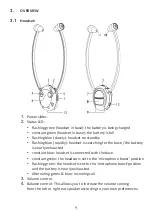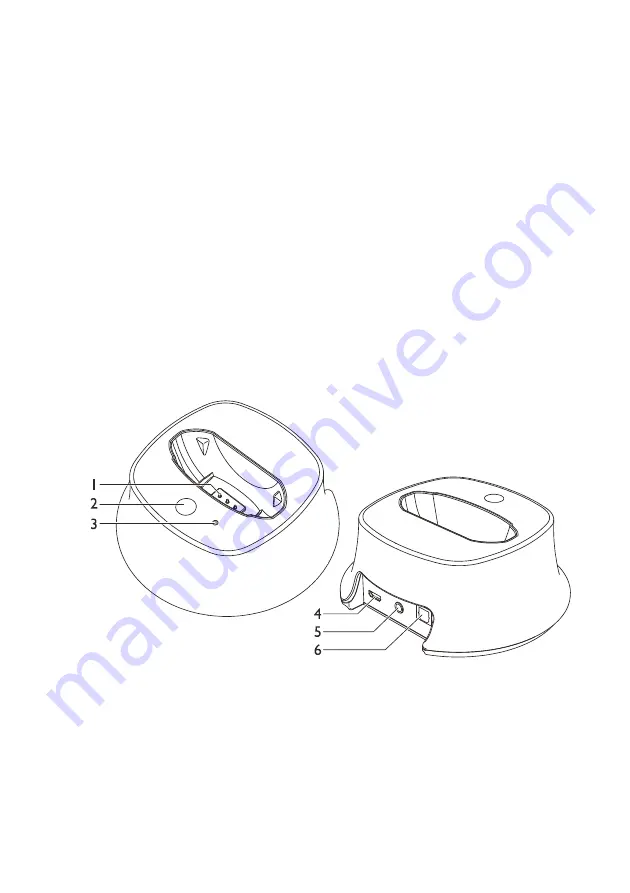
10
5.
Tone push-button, press repeatedly to give the treble or base an
extra boost.
6.
This holds the built-in NFC coil for a quick link with your mobile
phone.
7.
Push-button for answering an incoming call or for interrupting the
music you’re listening to.
8.
Power push-button for the built-in microphone, while also a push-
button for paring the headset.
9.
Built-in microphone.
10.
Left speaker.
11.
Right speaker.
12.
Micro USB port to charge the headset directly without having to
place it into the base.
13.
Charging contacts, when placing the headset into the base, leave it
sitting on these contacts.
3.2
Base:
1.
Charging contacts:
These will charge the headset when the headset is placed into the
base.
2.
PAIR button: to pair the headset with the base.