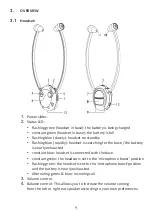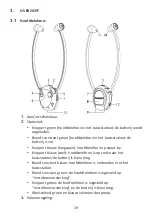19
7.
BATTERY
7.1
To charge:
•
The battery in the headset may be charged by placing the headset into
the base or by connecting the power adapter to the headset directly.
•
While the battery is being charged, the status LED on the headset will
be flashing in a green color. When the battery is charged, the trickle
charge function is enabled and the status LED will remain lit in a green
color.
•
It takes 1.5 to 2 hours to fully charge an empty battery.
•
You may simply leave the headset in the base. The trickle charge
function maintains the battery charge without any risk of
overcharging.
7.2
Empty battery notification:
5 minutes before the Headset battery
becomes
exhausted, you’ll hear
beeps in the headset while the status LED starts flashing rapidly in the blue
color. Now place the headset onto the base to recharge the battery.