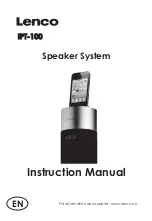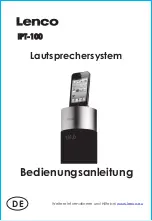English 5
3. Press
CLOCK
button to confirm, minute
indicator will blink.
4. Set the minute with the
button or
button.
5. Press the
CLOCK
button to confirm, the built-
in clock starts operating and the seconds start
counting from 0.
Adjust Volume Level
During play, press the
+/-
buttons to increase/
decrease the volume level.
Mute Sound
During play, press the
MUTE
button to mute or
restore sound. Press this button again or
-/+
buttons to cancel the effect.
Adjust the brightness level of display
In the standby mode, press the
/
button on
the remote control to adjust the brightness level
of display.
Play
Play iPod/iPhone
You can enjoy audio from iPod/iPhone through
this unit.
1. Press the
FUNCTION
button to select DOCK
source.
2. Push down the
OPEN
area on the end to
rotate out the dock for iPod/iPhone.
3. Place an iPod/iPhone to the dock.
1 Use needle to push the battery forward
through the hole on rear of remote control.
2 Use needle to remove the old battery. Place
a new CR2025 battery with correct polarity
(+/-) as indicated. Then install the battery into
remote control.
Precautions Concerning Batteries
When the Remote Control is not to be used
for a long time (more than a month), remove
the battery from the Remote Control to
prevent it from leaking.
If the batteries leak, wipe away the leakage
inside the battery compartment and replace
the batteries with new ones.
Do not use any batteries other than those
specified.
Do not heat or disassemble batteries. Never
throw them in fire or water.
Do not carry or store batteries with other
metallic objects. Doing so could cause batteries
to short circuit, leak or explode.
Never recharge a battery unless it is confirmed
to be a rechargeable type.
Basic Operations
Power
You can use all the functions on main unit or
remote control after connecting to power supply
(called Standby Mode).
Turning the System On
Press the button to turn the system on from
standby mode.
Note:
The set will switch to last selected source.
Turning the System Off
Press button on main unit or press and hold
button on remote control to turn the system off
and go to Eco mode.
Note:
Be sure to unplug the power cord from the outlet
when the system is not in use for an extended
period of time.
Set the Clock
The built-in clock shows the correct time in the
display panel.
1. In standby mode, press and hold the
CLOCK
button to activate the clock setting mode,
hour indicator will blink.
2. Set the hour with the
button or
button.
Summary of Contents for IPT-100
Page 1: ...Speaker System For information and support www lenco eu Instruction Manual EN IPT 100 ...
Page 2: ......
Page 20: ...Sistema de altavoces Para información y ayuda www lenco eu Manual de instrucciones ES IPT 100 ...
Page 38: ...IPT 100 Luidsprekersysteem Voor informatie en ondersteuning www lenco eu Handleiding NL ...