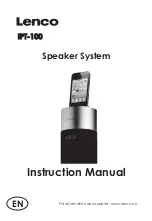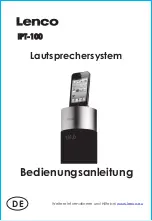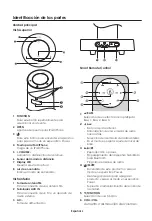English 7
Listening to the FM Radio
Tuning in a Station
Tune in radio stations automatically
1 Ensure that you have connected and fully
extended the FM antenna.
2 Press the
FUNCTION
button to select the TUNER
source.
3 Press and hold the
,
H
/
G
,
buttons(till the
digital moved), then release the button, the
frequency changes down or up automatically
until a station is found.
4 Repeat steps 2-3 to tune to more stations.
Tune in radio stations manually
Press the
,
H
/
G
,
buttons repeatedly until
you find the station you want.
Presetting Stations
You can preset up to 20 FM stations.
Program radio stations automatically
Press and hold the
M/Clock
button until
"AUTO" appear, unit will search the stations
and program radio station automatically.
All available stations are programmed in the
order of waveband reception strength.
- The first programed radio station is played
automatically.
Program radio stations manually
1 Tune in the desired station, then press
BF
/BT
button.
2 Press
,
H
/
G
,
buttons to select the preset
number.
3 Press
BF
/BT
button again to store the
station.
4 Repeat above steps 1 to 3 for each station
you want to store in memory with a preset
number.
Note:
- If the system is unplugged or if a power failure
occurs, the preset stations will not be erased.
Tune to a preset radio station
Press
M/Clock
button twice, the press
,
H
/
G
,
buttons to select the preset radio station. Press
BF
/BT
button to play the preset station, or wait
for seconds, the preset radio station is played
automatically.
Troubleshooting
To keep the warranty valid, never try to repair the
system yourself. If you encounter problems when
using this unit, check the following points before
requesting service.
No power
- Ensure that the AC cord of the apparatus is
connected properly.
- Ensure that there is power at the AC outlet.
- Press standby button to turn the unit on.
Remote control does not work
- Before you press any function button, first
select the correct source.
- Reduce the distance between the remote
control and the unit.
- Insert the battery with its polarities (+/-) aligned
as indicated.
- Replace the battery.
- Aim the remote control directly at the ensor
on the front of the unit.
Poor radio reception
- Increase the distance between the unit and
your TV or VCR.
- Fully extend the FM antenna.
- Connect an outdoor FM antenna instead.
Clock setting erased
- Power has been interrupted or the power cord
has been disconnected.
- Reset the clock.
Using iPhone to play music
- While the iPhone is playing the music throught
the docking, there may be a chance that the
iPhone may not be under a good receiption
mode to get the incoming call signal.
No Response From the Unit
- Disconnect and reconnect the AC power plug,
then turn on the unit again.
Summary of Contents for IPT-100
Page 1: ...Speaker System For information and support www lenco eu Instruction Manual EN IPT 100 ...
Page 2: ......
Page 20: ...Sistema de altavoces Para información y ayuda www lenco eu Manual de instrucciones ES IPT 100 ...
Page 38: ...IPT 100 Luidsprekersysteem Voor informatie en ondersteuning www lenco eu Handleiding NL ...