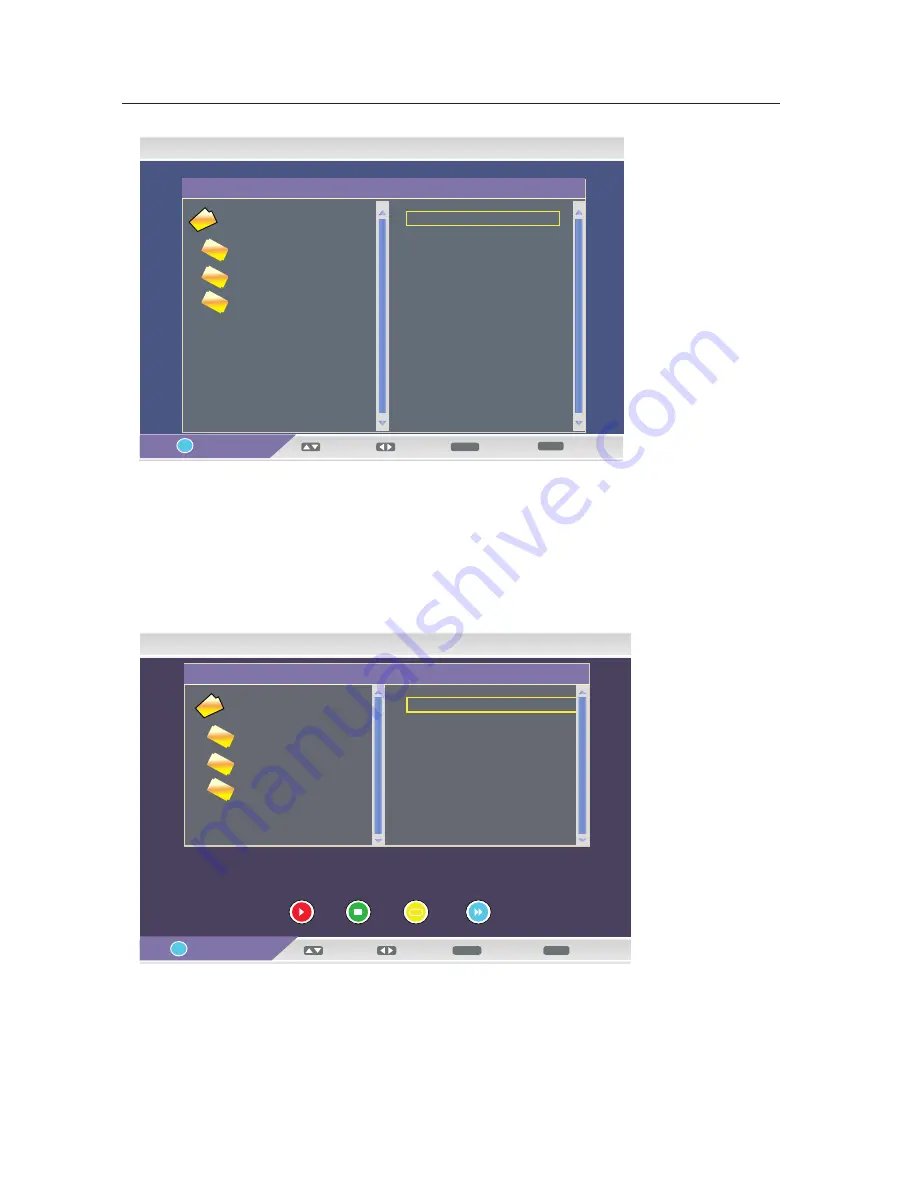
OSD Manual
This option has four functions.
·
Use the
【
DISPLAY
】
button to select device.
·
Use the
【
▲
】
/
【
▼
】/
【
◄
】
/
【
►
】
arrow button to move to select picture.
·
Use the
【
ENTER
】
button to view the picture selected.
·
Use the
【
MENU
】
button to exit the picture preview menu.
·My Music
This option has eight functions.
·
Use the Red button to play or pause the song.
·
Use the Green button to stop playing songs.
·
Use the Yellow button to select the play mode roundly: No Repeat, Repeat All and Repeat Once.
·
Use the Blue button to fast play the song.
My Album - Folder
16/05/09 14:28
View
MENU
ENTER
Move
i
Device
001. IMG_0331.JPG
002. IMG_0332.JPG
003. IMG_0333.JPG
004. IMG_0334.JPG
005. IMG_0335.JPG
006. IMG_0336.JPG
007. DSC046042.JPG
008. DSC046043.JPG
Photo : 8 photos
2048
×
1536 2009:05:16
Root(USB)
PVR
Music
PHOTO
Move
Exit
My Music
16/05/09 14:28
Select
MENU
Exit
ENTER
Move
001. Music_001.mp3
002. Music_002.mp3
MUSIC : 2 songs
Root(USB)
PVR
Music
PHOTO
i
Device
Move
26
Summary of Contents for LED-2412
Page 1: ...USER MANUAL LED TV 24 MODEL NO LED 2412 For information and support www lenco eu ...
Page 3: ...18 Important Safety Precautions 1 ...
Page 4: ...Important Safety Precautions 2 ...
Page 5: ...Important Safety Precautions 3 ...
Page 6: ...Important Safety Precautions 4 ...
Page 8: ...Remote control 6 ...
Page 34: ...HELP 32 ...








































