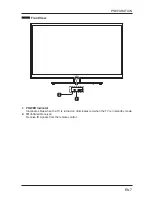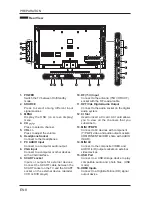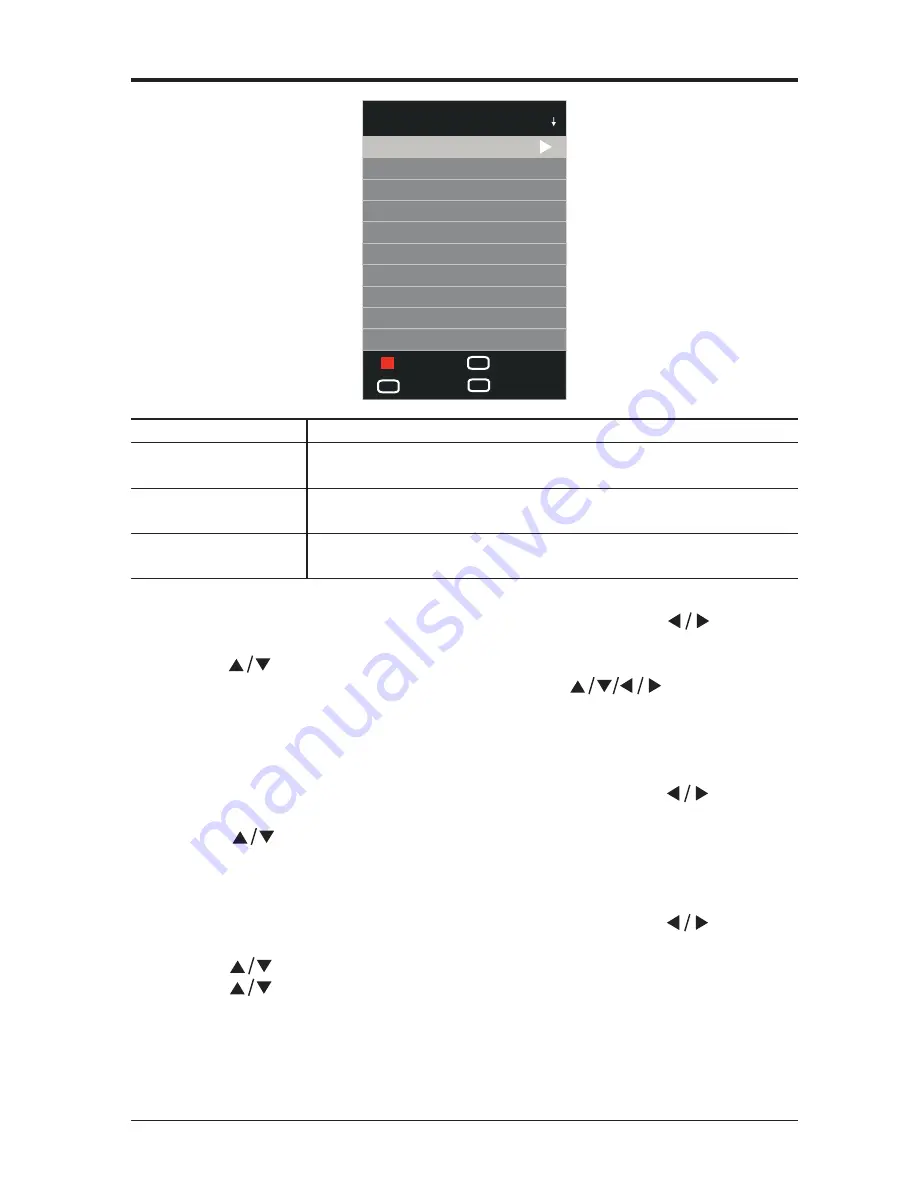
EN 21
Delete
Press the
RED
button to delete the selected programme.
Info.
Press the
DISPLAY
button to display detailed information
of the selected programme. (If available)
Select
Press the
OK
or
PLAY
button to play the selected
programme.
Index
Press the
INDEX
button to select the category type:
Programme / Channel / Time.
Recorded Mode
•
Press the
MENU
button to display the main menu. Press the
buttons to
select
CHANNEL
and then press the
OK
button.
•
Press the
buttons to select Recorded Mode and then press the
OK
button.
• A Programme Schedule menu will pop up. Press the
buttons to adjust
the settings and then press the
OK
button to save. (See “Timer Programming” for
details)
Schedule List
•
Press the
MENU
button to display the main menu. Press the
buttons to
select
CHANNEL
and then press the
OK
button.
•
Press the
buttons to select Schedule List and then press the
OK
button to
view the preset reminders or scheduled recordings in the schedule list.
PVR File System
•
Press the
MENU
button to display the main menu. Press the
buttons to
select
CHANNEL
and then press the
OK
button.
•
Press the
buttons to select PVR File System and then press the
OK
button.
•
Press the
buttons to select the following PVR File System options and press
the
OK
button.
CUSTOMIZING TV SETTINGS
Recorded List
Programme
Delete
OK
Select
INDEX
Index
DISPLAY
Info.
No Information*
No Information*
No Information*
Midday Report
Midday Report
Salut dem Kardinal
Viruskriget
Viruskriget
(14)
Summary of Contents for LED-3901-4K
Page 2: ......