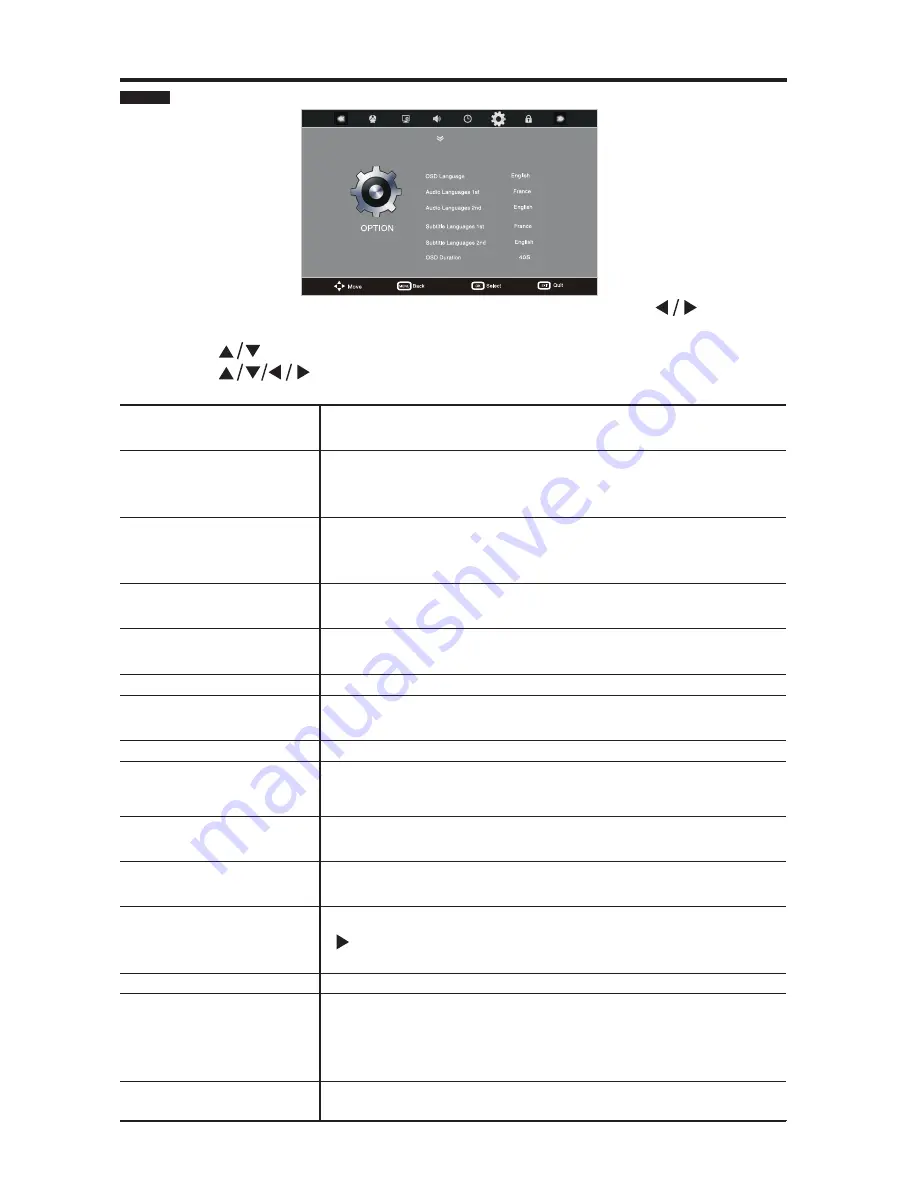
EN 26
•
Press the
MENU
button to display the main menu. Press the
buttons to
select
OPTION
and then press the
OK
button.
•
Press the
buttons to select the option you want to adjust in
OPTION
menu.
•
Press the
buttons to adjust each option’s setting.
•
Press the
EXIT
button to exit the menu.
Option Settings
OSD Language
Allows you to select your desired on-screen menu
language.
Audio Languages 1st /
2nd
Allows you to select your desired primary or secondary
audio language. (Available for digital channels if multiple
audio languages are broadcast.)
Subtitle Language 1st /
2nd
Allows you to select your desired primary or secondary
subtitle language. (Available for digital channels if
multiple subtitle languages are broadcast.)
OSD Duration
Displays time of the on-screen menu: 5s / 10s / 15s / …
/ 35s / 40s.
Blue Screen
Allow the blue background to turn on/off during weak or
no signal conditions.
Back Light
Adjust brighness of the back light
Country
Selects the country where you will operate the TV. The
default country is set as Sweden.
HDMI CEC
control DVD through TV remote control
CEC Device Auto Turn
Off
“Select ON mode of this option, the CEC devices connect to the
TV will also turn off automatically when the TV
is off “
TV Auto Power On
Select ON mode of this option, the TV will turn on automatically
when the CEC devices are on
Root Menu
The DVD will show it’s root menu,when select this
option(this option can only be selected in HDMI source)
MEMC
The function control the MEMC of the picture, press the
button to select the MEMC mode: Off/Low/Middle/
High.
Dynamic CR
Dynamic luminance control ON or OFF
Energy Mode
Selects your desired mode setting.
Home Mode: Viewing at home.
Store Mode: For store demo, the brightness is higher
than home mode.
R e s t o r e F a c t o r y
Default
Resets all settings to the factory defaults.
CUSTOMIZING TV SETTINGS
Summary of Contents for LED-3901-4K
Page 2: ......
















































