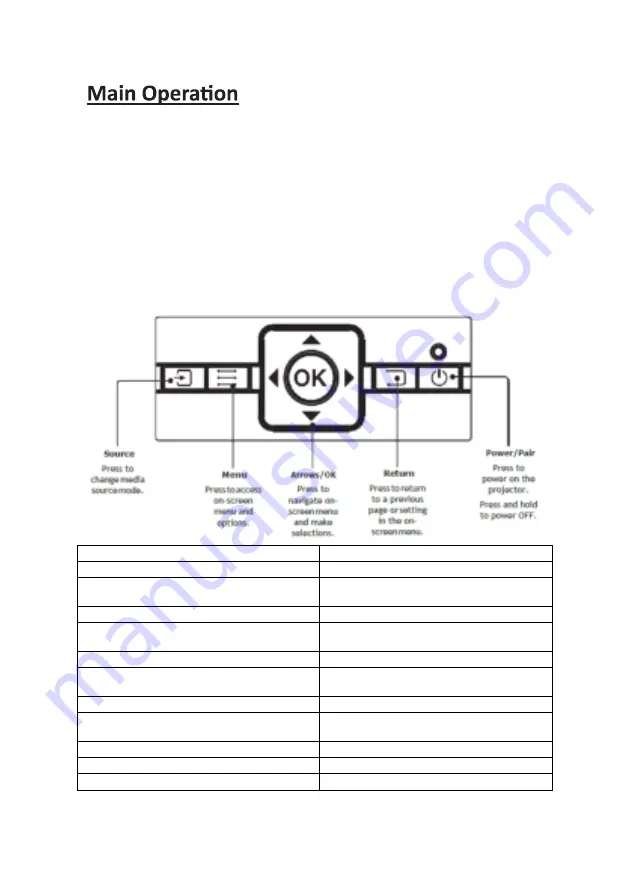
131
1.
Lente del proyector
2.
Ajuste de enfoque
3.
Ajuste de Keystone
4.
Controles/Indicador de
encendido
5.
Entrada VGA/PC
6.
Sensor remoto (duplicado en la
parte delantera del proyector)
7.
Altavoces
8.
Pie ajustable
9.
Puerto de tarjeta Micro SD
10.
Entrada HDMI 1 y 2
11.
Puerto USB
12.
Salida de audio de 3,5 mm
13.
Puerto de CC
14.
Entrada AV de 3,5 mm
Controles
EN
ES
Source
Fuente
Press to change media source mode.
Pulse para cambiar el modo de fuente
multimedia.
Menu
Menú
Press to access on-screen menu and options.
Pulse para acceder al menú y las opciones en
pantalla.
Arrows/OK
Flecha/OK
Press to navigate on- screen menu and make
selections.
Pulse para navegar por el menú en pantalla y
hacer selecciones.
Return
Atrás
Press to return to a previous page or setting in
the on- screen menu.
Pulse para volver a una página o ajustes
anteriores en el menú en pantalla.
Power/Pair
Encendido/Emparejado
Press to power on the projector.
Pulse para encender el proyector.
Press and hold to power OFF.
Mantenga pulsado para apagar.
Summary of Contents for LPJ-300WH
Page 1: ...尺寸 210 145MM 80克书纸 黑白印刷 ...
Page 3: ...1 Index English 2 Nederlands 28 Deutsch 57 Français 89 Español 118 ...
Page 15: ...13 Explanation ...
Page 42: ...40 Uitleg ...
Page 72: ...70 Erklärung ...
Page 103: ...101 Explication ...
Page 132: ...130 Explicación ...
















































