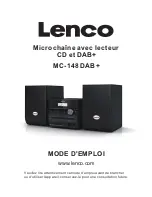GENERAL OPERATION
6
STANDBY MODE
Press the
STANDBY
button on the unit or the remote control to turn on
the system. To resume normal operation, press either button again.
VOLUME CONTROLS
Rotate the
VOLUME
control clockwise or press the
button
to increase the volume level.
Rotate the
VOLUME
control anti-clockwise or press the
VOLUME-
button to decrease the volume level.
MUTE FUNCTION
Press the
MUTE
button to silence the output. Press again to resume.
DSP EFFECTS
Press the
DSP
button repeatedly to alter the sound field: Jazz, Rock,
Classic, Pop, Live, Dance and off.
LOUDNESS FUNCTION
This function will add a rounder bass sound at low levels. Press the
LOUD
button on the remote control to enable the effect. Press again
to disable the effect.
SWITCHING MODES
To switch between the mode:
CD
,
FM
,
DAB+
, and
AUX IN
.
Press
SOURCE
button on the unit to cycle through the modes or press
the relevant button on the remote control from
CD
,
DAB/FM
, and
AUX IN
.
Press
DAB/FM
button repeatedly to switch between DAB+ and FM
mode.
TONE CONTROLS
Adjust the Bass and Treble tone controls.
1. Press the
TONE
button on the remote control.
2. The first adjustment is Bass. Use the
VOL+/-
buttons to adjust.
3. Press the
TONE
button again to edit Treble. Use
VOL+/-
buttons
to adjust.
4. Press the
TONE
button once more to edit Volume. Use the
VOL+/-
buttons to adjust.