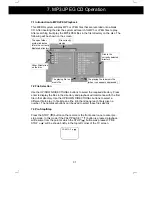26
6.2 Play
Press the PLAY/PAUSE (
) button to begin playback of the disc when the disc
is stopped.
6.3 Pre-Stop/Stop
Press the STOP (
) button on the remote or the front panel once to enter pre-
stop mode. In this mode if the PALY/PAUSE (
) button is pressed, playback
will resume from the point at which the STOP (
) button was pressed. PRE-
STOP
will be shown briefly in the top left corner of the TV screen.
To completely stop the DVD disc press the STOP(
) button when in the PRE-
STOP mode. STOP
will be shown briefly in the top left corner of the TV
screen. If the PLAY/PAUSE (
) is pressed now playback will commence from
the beginning of the disc.
6.4 Pause
Press the PLAY/PAUSE (
) button to pause playback. When playback is
paused, PAUSE
is shown on the top left corner of the TV screen. To resume
playback press the PLAY/PAUSE (
) button.
6.5 Previous/Next
Press NEXT (
) repeatedly during playback to skip to subsequent chapters.
PAUSE
PRE STOP
STOP
NEXT
6. CD/DVD Operation (cont)