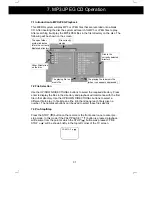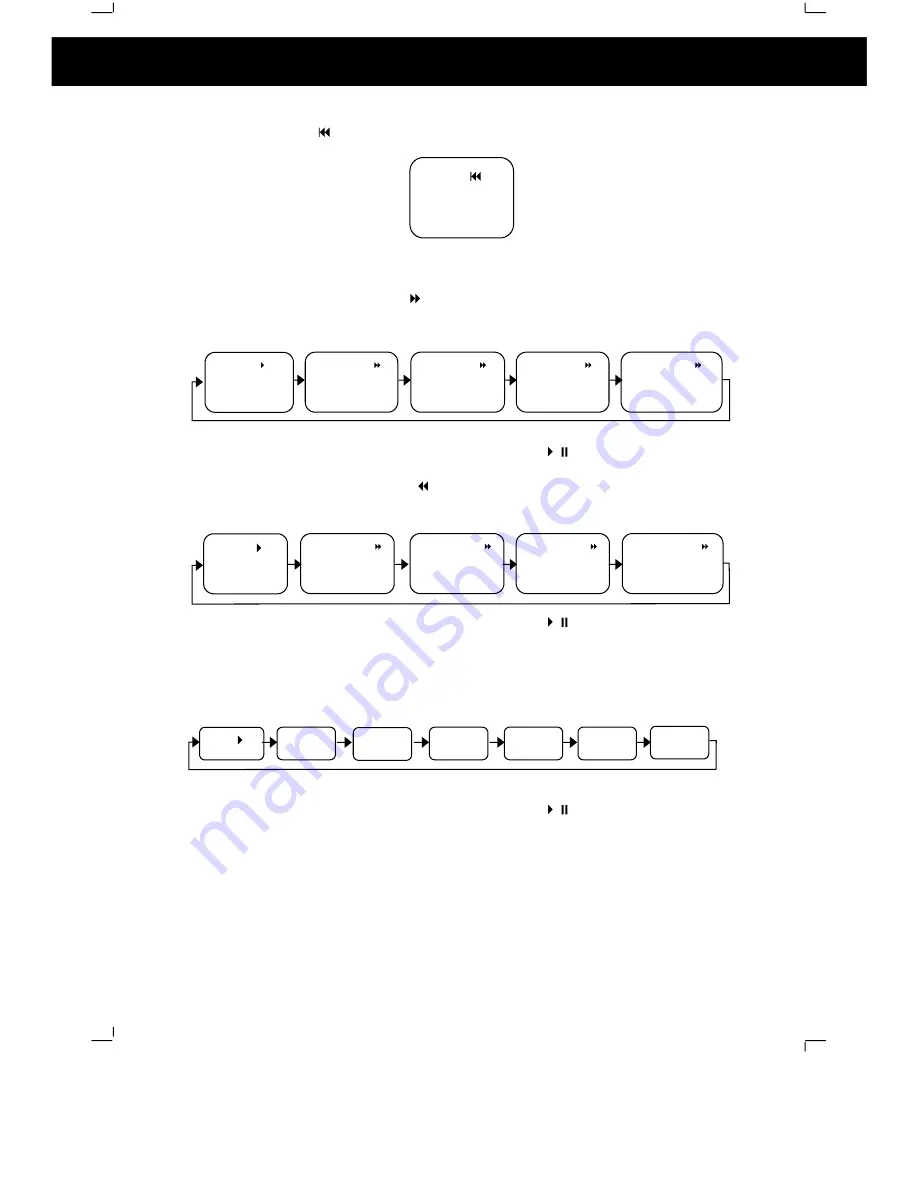
27
Press PREVIOUS (
) repeatedly during playback to skip to previous chapters.
6.6 Search Forwards/Backwards
Press the SEARCH FORWARD (
) repeatedly during playback to cycle through
the different speeds (i.e. 2x normal speed, 4x normal speed etc) for search
forward as follows:
To resume normal playback press the PLAY/PAUSE (
) button.
Press the SEARCH BACKWARD (
) repeatedly during playback to cycle through
the different speeds (i.e. 2x normal speed, 4x normal speed etc) for search
backwards as follows:
To resume normal playback press the PLAY/PAUSE (
) button
6.7 Slow Motion Playback (DVD only)
Press the SLOW button to cycle through the available speeds (i.e. ½ normal
speed, ¼ normal speed etc) for slow motion playback as follows:
To resume normal playback press the PLAY/PAUSE (
) button.
PREV
PLAY
FORWARD X2
FORWARD X4
FORWARD X8
FORWARD X20
PLAY
SF 1/2
SF 1/3
SF 1/4
SF 1/5
SF 1/6
SF 1/7
6. CD/DVD Operation (cont)
PLAY
BACKWARD X2
BACKWARD X4
BACKWARD X8
BACKWARD X20