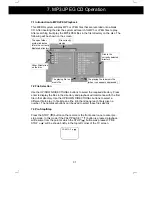34
7.9 Rotate/Flip (JPEG CD ONLY)
When viewing a picture, use the DIRECTIONAL button to rotate or flip the image.
UP button: Flip Vertically
DOWN button: Flip Horizontally
LEFT button: Rotate by 90 anti-clockwise
RIGHT button: Rotate by 90 clockwise
7.10 Sequential Play (JPEG CD ONLY)
To display all images on the CD press the PLAY (
) button. All pictures will then
be shown as a slide show.
7.11 Picture Transition Effects (JPEG CD ONLY)
When viewing the pictures as a slide show, press the PROGRAM button to cycle
through the picture transitions effects (the method used to change between
photos). The available effects are as follows:
Wipe Top
Wipe Bottom
Wipe Left
Wipe Right
Diagonal Wipe Left Top
Diagonal Wipe Right Top
Diagonal Wipe Left Bottom
Diagonal Wipe Right Bottom
Extend From Centre Horizontally
Extend From Centre Vertically
Compress To Centre Horizontally
Compress To Centre Vertically
Window Horizontally
Window Vertically
Random Effect
Wipe compress from edge to centre
None
7.12 Thumbnail View (JPEG CD ONLY)
Press the MENU button to view all of the images as thumbnails. To enlarge an
image use the DIRECTIONAL buttons to highlight the image and then press
ENTER. Only 6 images will be shown on the screen, to view the other files use the
NEXT (
) and PREVIOUS (
) buttons.
7. MP3/JPEG CD Operation (cont)