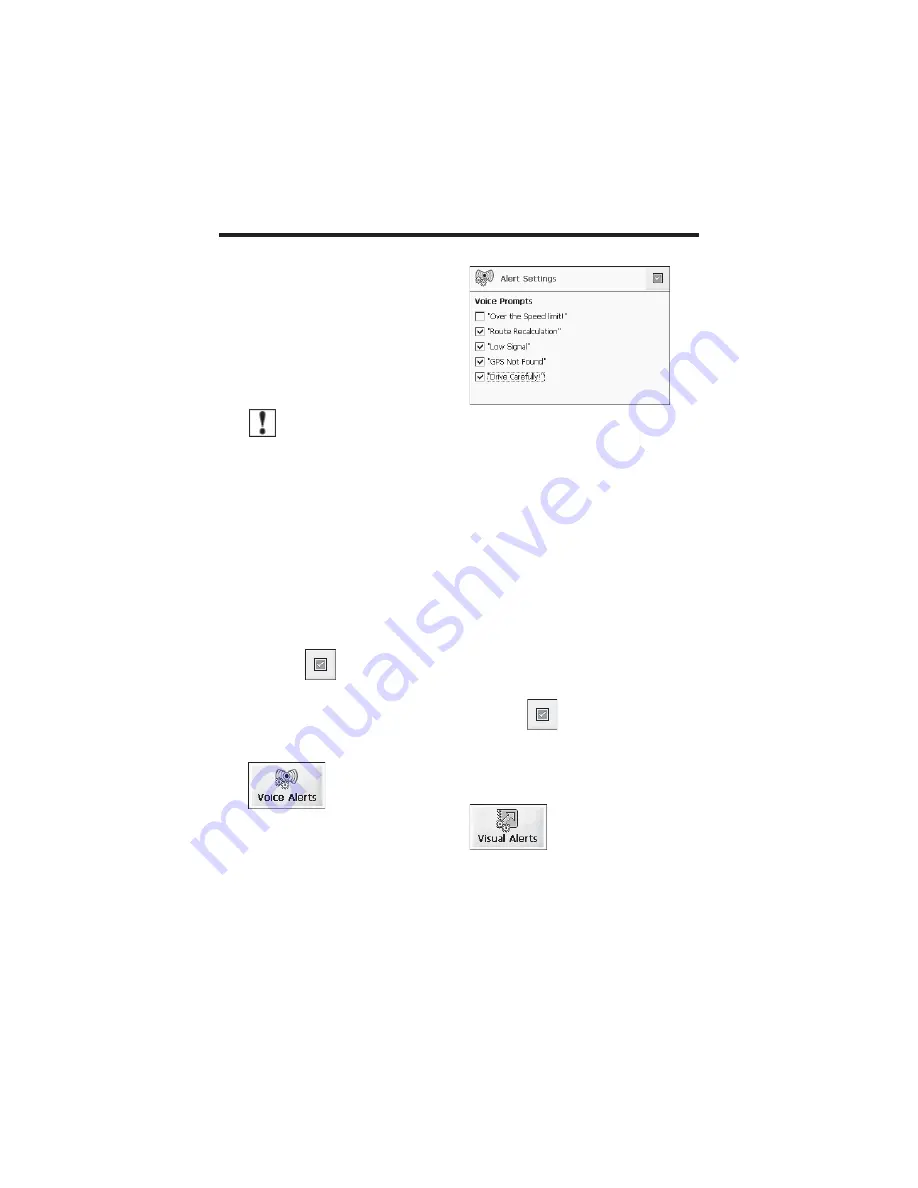
Route generation
Quickest route
– Destinator OP
calculates the route by picking the
shortest distance and highest speed
limits.
Shortest route
– Destinator OP
calculates the route by picking the
shortest distance.
Note
: Route generation
excludes any detours, stops or
delays along the route.
U Turn Usage
U Turn enabled
- If you select this
option, the route will be calculated by
including any U Turns that are
needed. If you clear this option, the
route will be calculated without any U
Turns. (This feature is included
because some drivers prefer not to
make U Turns.)
Press the
button to save your
selections and return to the map
screen.
8. Alert Settings
This screen displays warnings and
alerts which, when selected, will
provide voice prompts.
Voice Prompts
(1)Speed Limit
- Gives you a voice
prompt when your car exceeds the
speed limit on this section of the
road.
(2)
Route Recalculation
- If you
deviate from the original route,
Destinator OP
automatically
recalculates a new route and
updates ETA and distances.
(3)
Low Signal
- Warns that you are
in an area of low GPS signal.
(4)
GPS Not Found
- Alerts you if the
GPS signal is lost, or if power is
removed from the GPS receiver.
(5)
Drive Carefully
- Friendly
reminder at the start of each journey.
Press the
button to save your
selections and return to the map
screen.
9. Visual Notifications
The Visual Notifications screen lets
you choose how Destinator OP
notifies you of your upcoming turns.
SETTING
35
















































