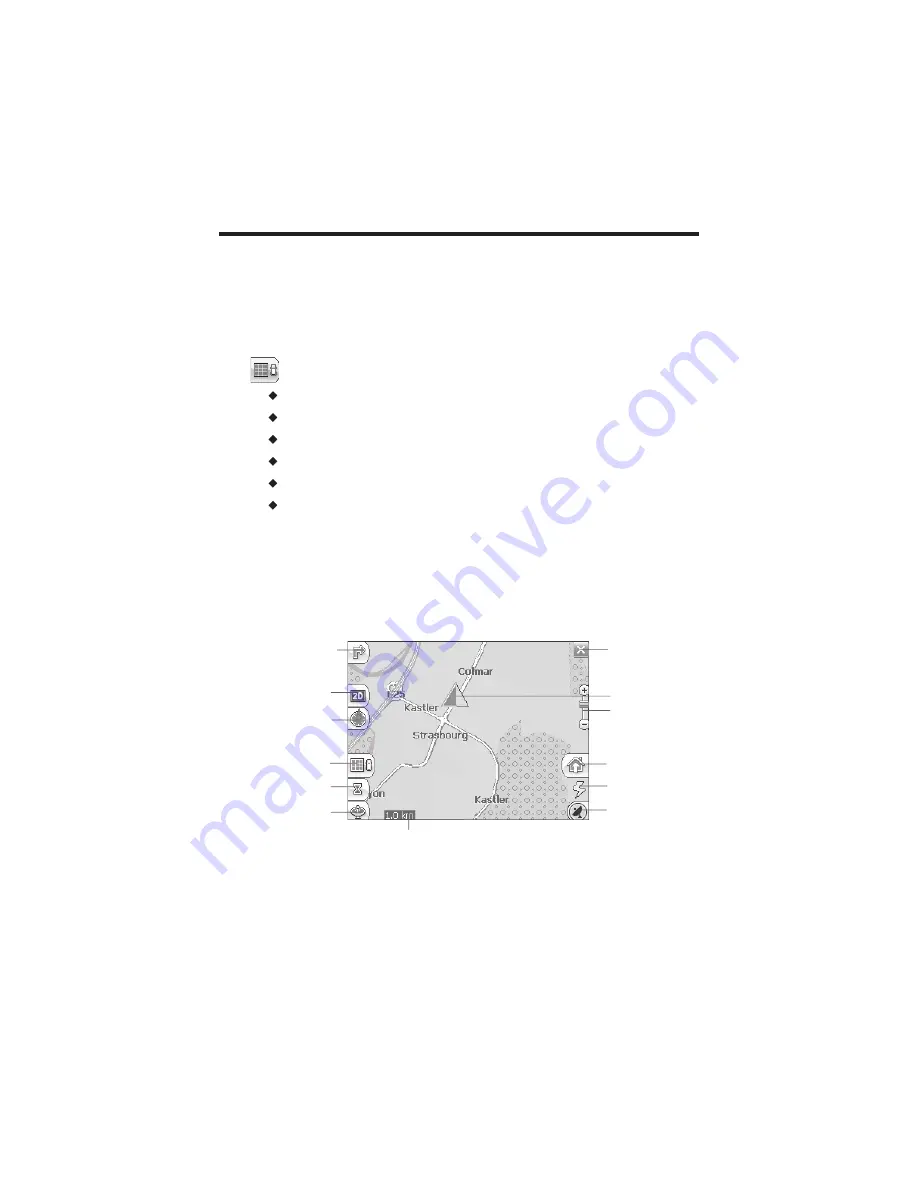
Compass Button
Driving Directions
Button
View Selector
Button
GPS Status
Button
Route Details
Button
GPS-Generated
Statistics Button
Menu Button
Current Location
Battery Status
Indicator
Home Button
Exit Button
Zoom Scroll Bar
Length Scale Indicator
2. Map Description
1. Introduction
This chapter will help you to define and plan a route. You will be able to
select a destination, set your origin, or plan a journey. The route calculated
in real time is from your current GPS position.
There are several ways to determine your destination using the
Menu
button
(
). You can navigate to:
An Address
An Intersection
A AIP/Postal Code
A POL(Point Of Interest)
An Address in Favorites
An Address in Favorites
There are various buttons and icons on the map screen that are used to plan and view a
route.
NAVIGATING A ROUTE
1
7














































