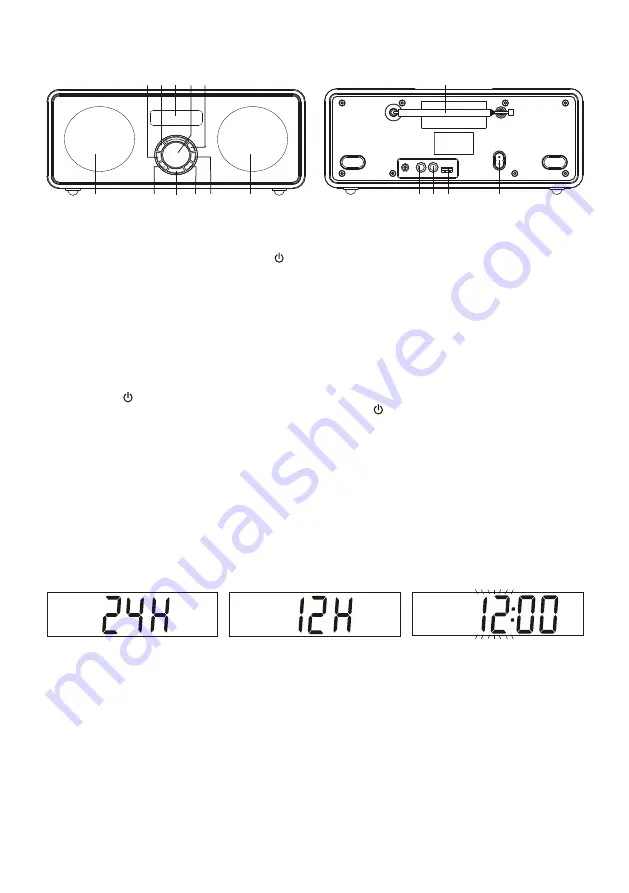
UK-2
SWITCHING YOUR RADIO ON FOR THE FIRST TIME
When the radio is connected to the AC power for the first time, it will be in standby mode, the display will
show the clock and flash.
1. Insert one end of the AC power cord to the AC input socket located at the back of the unit.
2. Connect the AC power cord to the AC mains outlet.
3. Press the button once to turn the radio on.
4. To switch the radio to standby during on, press and hold the button for longer than two seconds.
SETTING THE CLOCK
The clock can only be set in standby mode. When the unit is powered up for the first time, it will be in
standby mode, the display will show “0:00” and flash, you can now proceed for the clock setting
1. Press and hold the
CLOCK
button for longer than two seconds until the display shows “24 H”, then
press the or button to select the “12H” (12-Hour) or “24H” (24-Hour) clock display format,
when the desired format appears in the display, press the
CLOCK
button to confirm. (F. 1) (F. 2)
2. The display will show the clock with the hour digits flash, repeatedly press the or
button to
set to the correct hour followed by pressing on the
CLOCK
button to confirm, first set the hour and
then the minute. (F. 3)
3. When the display shows the correct time, press the
CLOCK
button again to confirm, the clock setting
is now completed.
4. The clock is displayed during unit standby or under AUX, USB and Bluetooth operation.
ALARM FUNCTION
This unit incorporates an alarm function. You can use this function to wake you to an electronic buzzer
tone, your favourite FM radio station or the USB MP3 songs.
The alarm function can be activated only when the unit is in standby. There is no alarm & snooze function
when the unit is in operation.
Setting up the alarm and the wake-up time
1. To set the alarm, first switch the unit to standby, then press and hold the
ALARM
button for longer
than two seconds to enter into the alarm set up mode - the alarm icon will be displayed and the hour
digits of the alarm wake-up time in the display will flash. (F. 4)
2. To set the alarm wake-up time, repeatedly press the or
button followed by pressing the
ALARM
button to confirm – first set the hour and then the minute. (F. 5)
F.2
F.1
F.3
FEATURES AND CONTROLS
1. MEMORY /
BUTTON
2. MEMORY /
BUTTON
3. LCD DISPLAY
4. VOLUME/SCROLL CONTROL
5. MEMORY /
BUTTON
I
◀◀
▶▶
I
►
/II
11. ROD ANTENNA
12. HEADPHONE JACK
13. AUX IN SOCKET
14. USB PORT
15. AC CORD SOCKET
6. SPEAKER
7. ALARM/SNOOZE BUTTON
8. / MODE BUTTON
9. BACKLIGHT / CLOCK BUTTON
10. SLEEP BUTTON
6
1 2 3
4 5
6
7
8
9 10
11
12 13 14
15
◀◀
II
▶▶
II
◀◀
II
▶▶
II
◀◀
II
▶▶
II
►
►




































