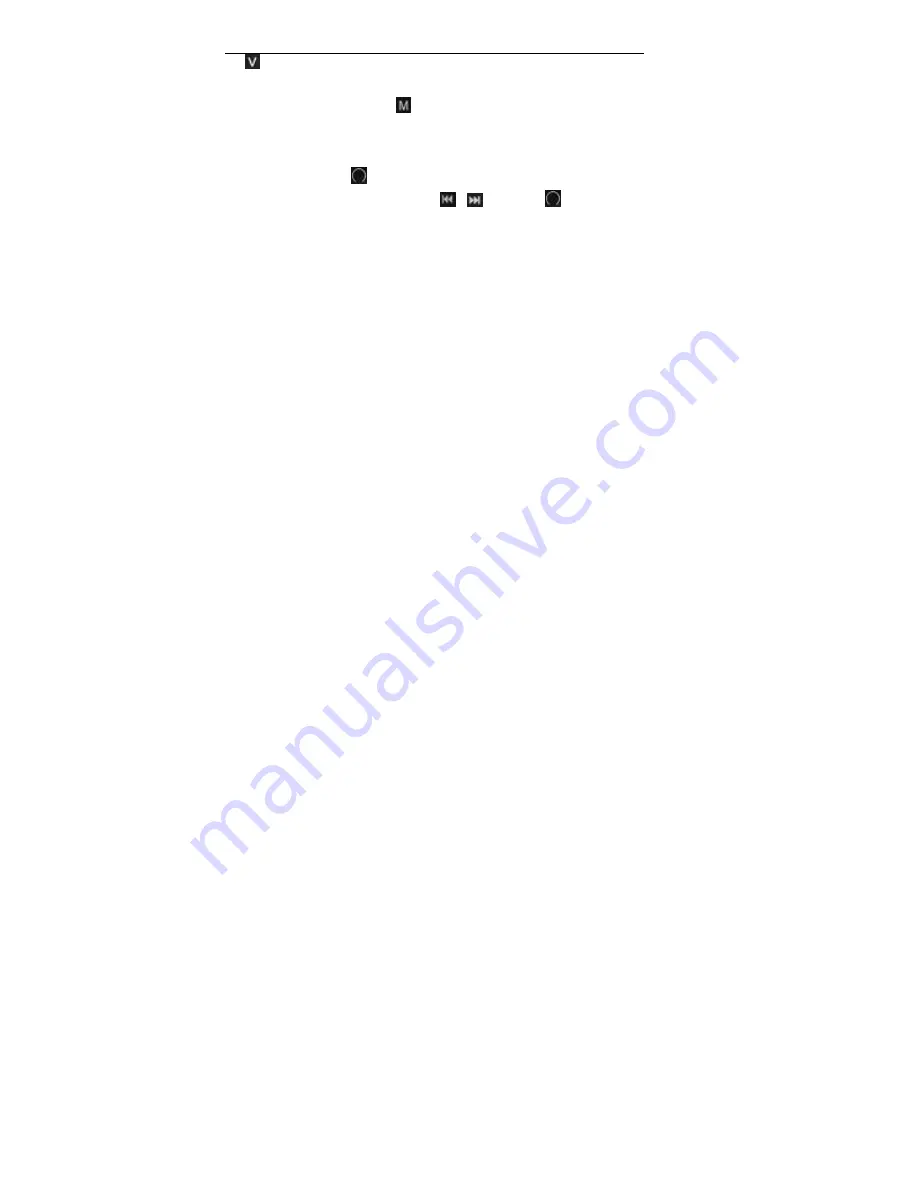
10
Music mode
The
again to exit the A-B repeat status.
Music Play Setting Menu
In Music Play state, long press
key to return Main Menu and enter the [Settings] option, select
[Music], there are multi options as following shown.
Go to setting mode
Select music mode and press
to confirm.
All the sub-menu options can be selected by using
/
button, press
to confirm.
1.
Repeat Mode
a.
Once Stop after playing one song
b.
Repeat one Repeat playing a single song.
c.
Folder once Play all the songs in the folder one time.
d.
Folder repeat Repeatedly play all the songs in the folder.
e.
All once Play all the songs once.
f.
All repeat Repeatedly play all the songs.
g.
Intro Play first 10 seconds of all the songs.
Summary of Contents for XEMIO-866
Page 5: ...4 About the Player ...
Page 31: ...30 ...












































