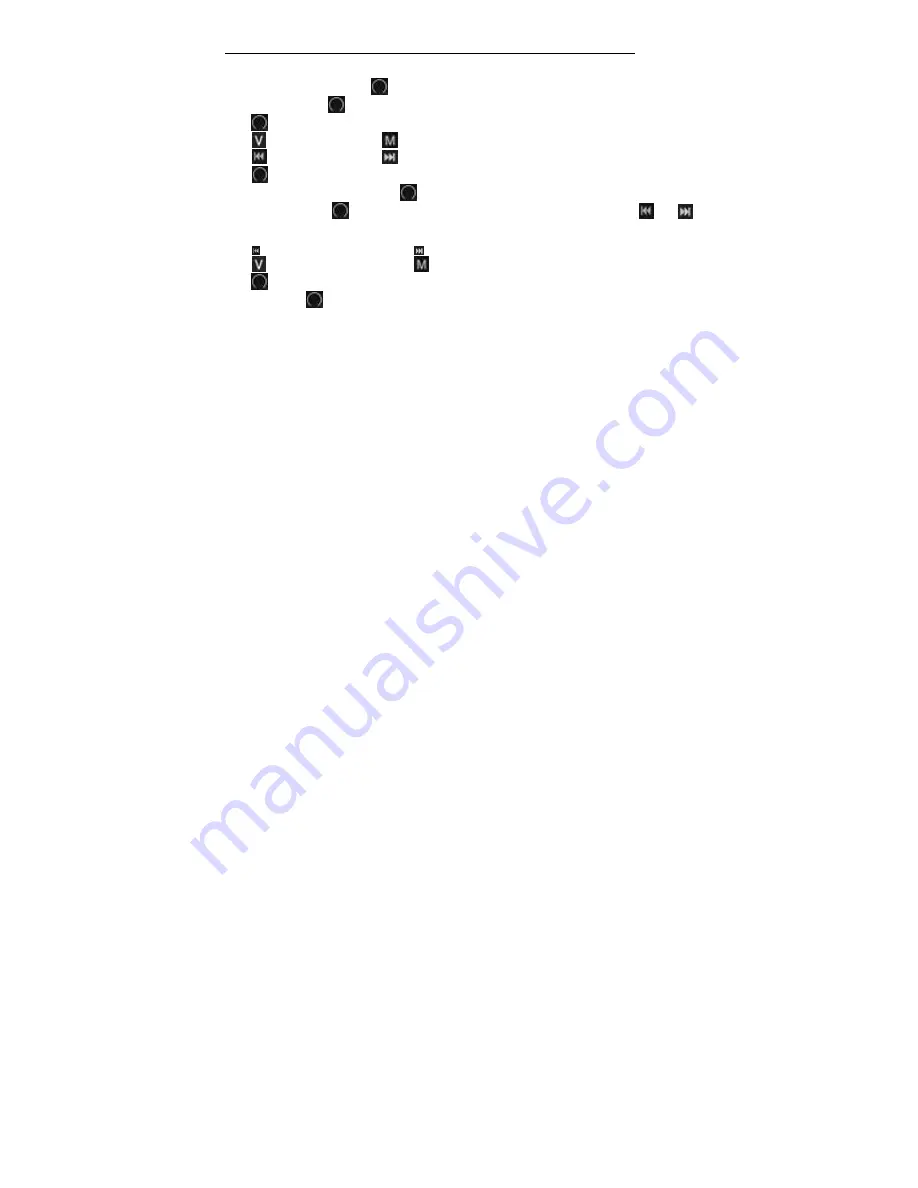
19
Game
The player supports .rkp format game which can be downloaded from the internet and be copied into the MP4
player’s [game] folder.
In main menu, select Game, press
key to enter game menu.
Enter game by pressing
key.
Press
key to start the TETRIS game.
Is right move
Is left move
Is rotate
Is quickly down
Is direct down
HOLD Is pause, after pause, press
key can exit the game.
Select BACKSET, press
to select the background picture of game, there are 4 pictures, press
and
to select the different picture.
LEVEL is for setting the difficulty of game.
Is Up
is Down
Is right move
Is left move
Press
key to confirm and exit.
Select EXIT Press
, to confirm exit the game.
Summary of Contents for XEMIO-866
Page 5: ...4 About the Player ...
Page 31: ...30 ...












































