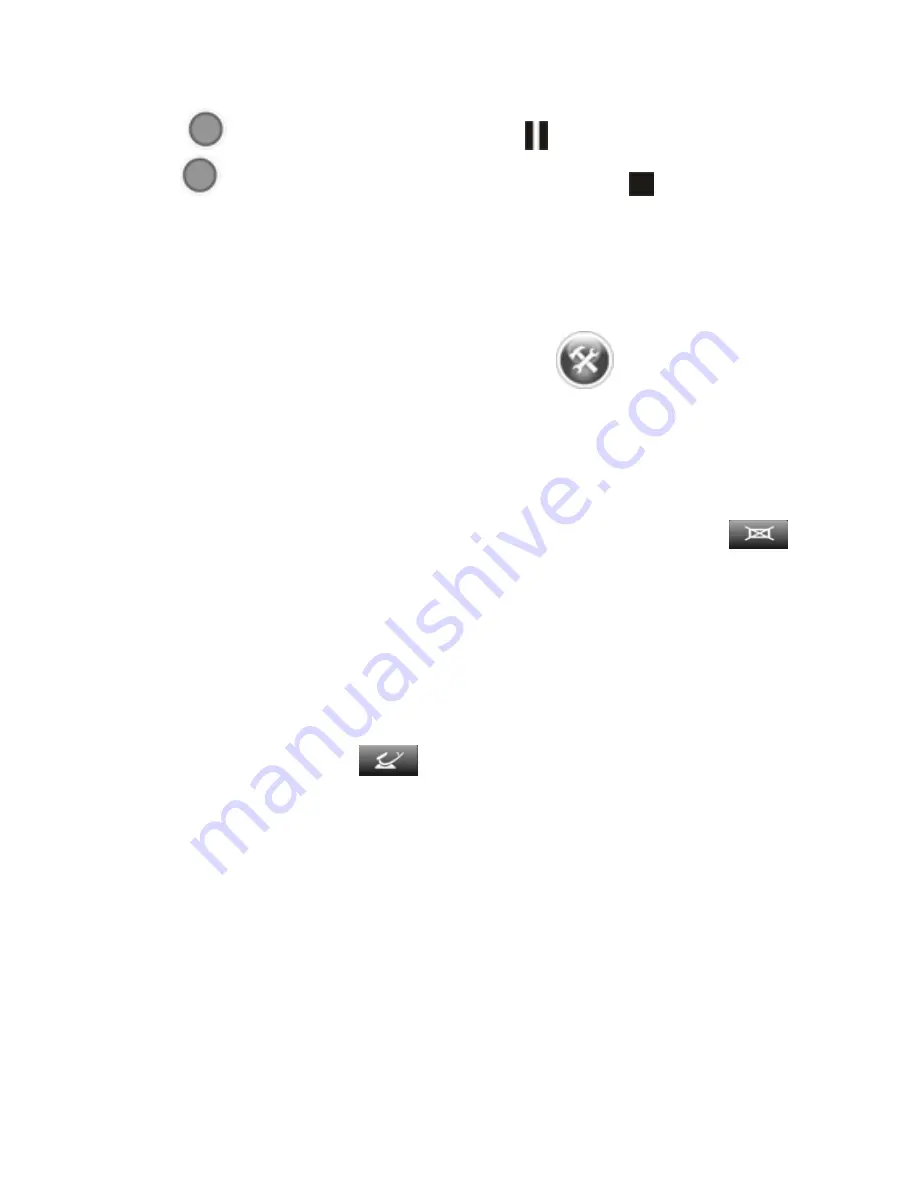
Basic record control
Click
to start recording. Click
to pause recording,
click
again to resume recording. Click
to stop
recording.
Operation of Apps
Use the touch pen provided to touch
on the main
menu to enter the apps menu.
Explorer
Click on “Explorer” to enter the file managing mode. To
delete a file, click a file to highlight it, and then click
to delete it.
Stopwatch
Click on the “Stopwatch” to enter the stopwatch mode. Flip
the power switch once to start counting time, flip the switch
again to pause it. Flip the power switch to continue the
time counting. Click
to reset the current time count.
Operation of Charging
When charging, if the battery logo is running, means it is
still charging, if the battery logo is full, menas the charging
finished.
When connected with PC, you need to shut off icon in your
PC to see the status of charging.
10



































