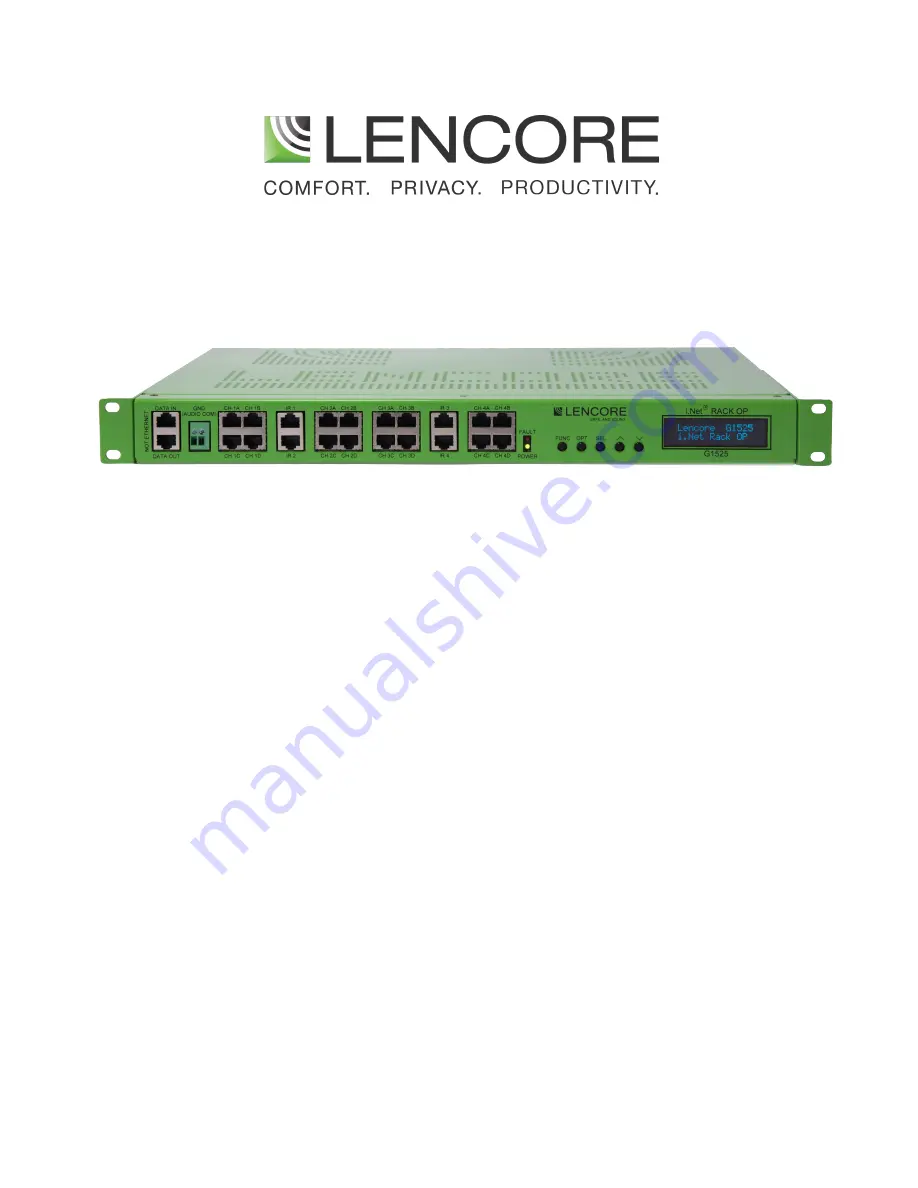Reviews:
No comments
Related manuals for i.Net Quad OP

AVR 135
Brand: Harman Kardon Pages: 115

AVR 7000
Brand: Harman Kardon Pages: 3

CD-X9
Brand: Teac Pages: 24

Maxim III
Brand: TeachLogic Pages: 21

330c
Brand: Harman Kardon Pages: 39

JMC-200
Brand: Jensen Audio Pages: 20

GROOVE 870
Brand: iDance Pages: 16

SG-D16
Brand: Panasonic Pages: 22

SG-1800
Brand: Panasonic Pages: 27

SG-165
Brand: Panasonic Pages: 33

SG-1030L
Brand: Panasonic Pages: 15

DCT-37
Brand: CYP Pages: 20

SA-PM65MD
Brand: Panasonic Pages: 144

MCA-210
Brand: Denver Pages: 64

MCB-600
Brand: Denver Pages: 70

CEQ 280
Brand: Peavey Pages: 2

Q 1311
Brand: Peavey Pages: 11

CEQ 28
Brand: Peavey Pages: 26