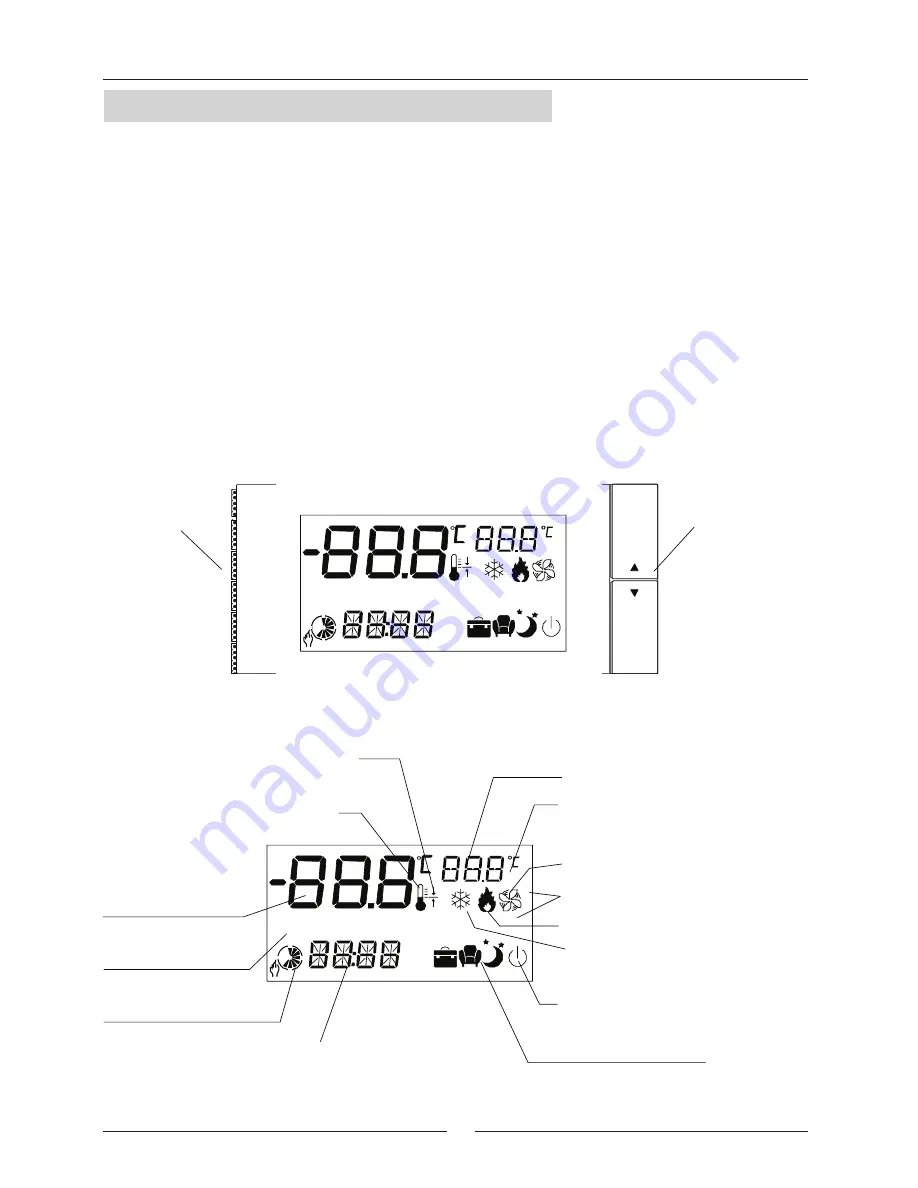
4
Display
1
M T W T Fr S S
Day of week we are
programming
clock
set
mode
fan
hold
resume
aut
set
1
M T W T Fr S S
USER INTERFACE DESCRIPTION
FUNCTIONS OF THE BUTTONS
Side buttons
Front buttons
aut
set
FRONT BUTTONS
These are placed on the front panel of the instrument. These allow the immediate setting of the desired temperature
(set-point), and with them the parameters could be modified.
While unit is ON:
- Pressing simultaneously the front buttons for one second, the display will show up the set point where room
temperature was showed before.
- Pressing simultaneously the front buttons, the display will show up the software version for five seconds.
SIDE BUTTONS
These buttons allow access to all the other functions of the control.
Indicates change value
of parameters
THE CONTROL IS ACTIVE 5 SECONDS FROM THE TIME
UNIT IS ELECTRICALLY SUPPLIED.
Time-band indication
Probe measurement or set point
Set point category:
"absence", "comfort", "night"
Temperature probe
measurement
Indicates set point display
Heating ON
Unit OFF
Indicates operating mode / clock / User parameters
Fan operating
Cooling ON
Thermometer associated to
temperature measurement
Fan operating mode






































