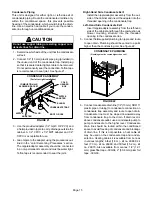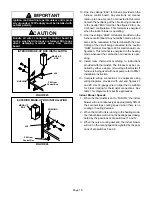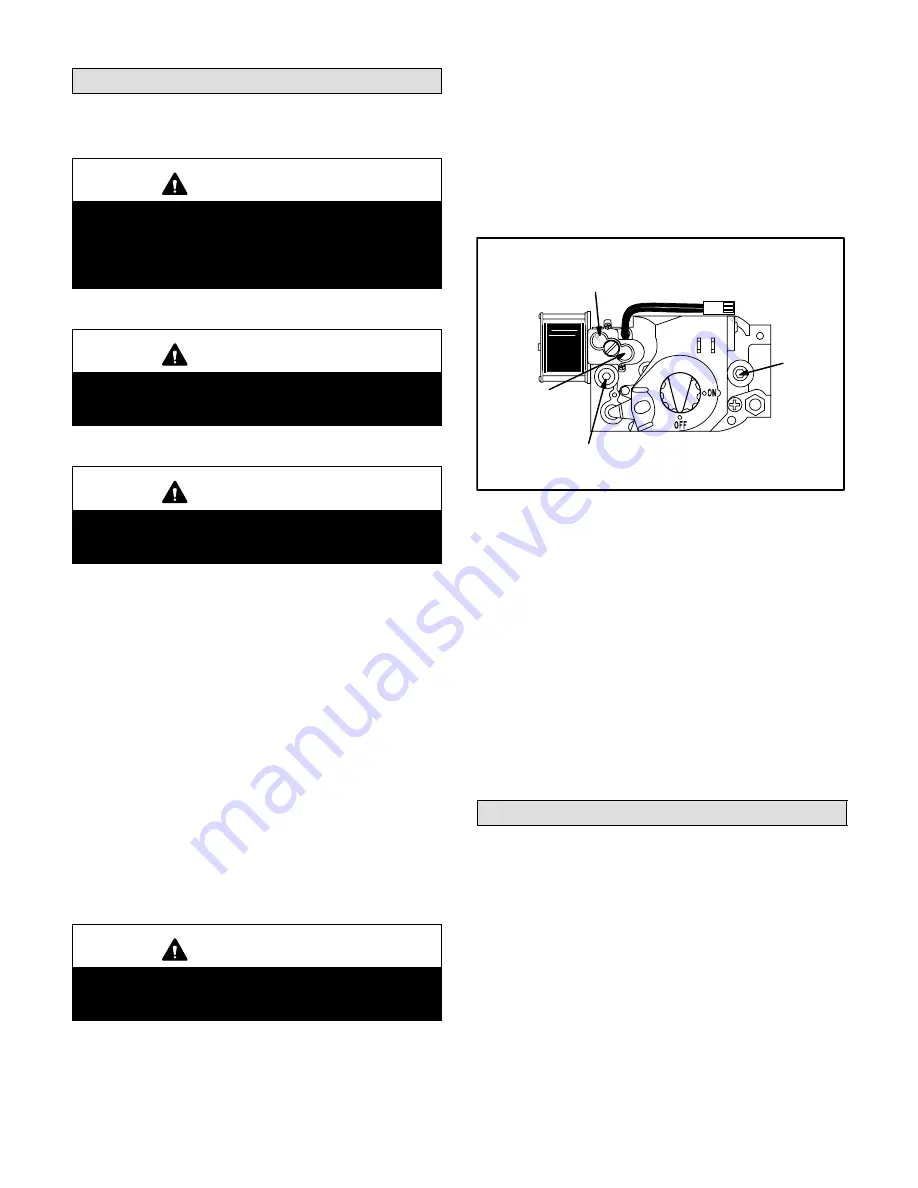
Page 27
Unit Start-Up
FOR YOUR SAFETY READ BEFORE LIGHTING
WARNING
Do not use this furnace if any part has been underĆ
water. Immediately call a qualified service techniĆ
cian to inspect the furnace and to replace any part
of the control system and any gas control which
has been under water.
WARNING
If overheating occurs or if gas supply fails to shut
off, shut off the manual gas valve to the appliance
before shutting off electrical supply.
CAUTION
Before attempting to perform any service or mainĆ
tenance, turn the electrical power to unit OFF at
disconnect switch.
BEFORE LIGHTING
smell all around the appliance area
for gas. Be sure to smell next to the floor because some
gas is heavier than air and will settle on the floor.
This unit is equipped with a gas control knob. Use only
your hand to turn the gas control knob. Never use tools. If
knob will not switch by hand, do not try to repair it. Call a
qualified service technician. Force or attempted repair
may result in a fire or explosion.
G32V units are equipped with a SureLight ignition sysĆ
tem. Do
not
attempt to manually light burners on this furĆ
nace. Each time the thermostat calls for heat, the burners
will automatically light. The ignitor does not get hot when
there is no call for heat on units with SureLight ignition
system.
Gas Valve Operation
WARNING
If you do not follow these instructions exactly, a fire
or explosion may result causing property damage,
personal injury, or death.
1 -
STOP
! Read the safety information at the beginning
of this section.
2 - Set thermostat to lowest setting.
3 - Turn off all electrical power to furnace.
4 - This furnace is equipped with an ignition device
which automatically lights the burner. Do
not
try to
light the burner by hand.
5 - Remove unit access panel.
6 - Turn gas valve knob to
OFF
position. See figure 30.
7 - Wait five (5) minutes to clear out any gas. If you then
smell gas,
STOP
! Immediately call your gas supplier
from a neighbor's phone. Follow the gas supplier's
instructions. If you do not smell gas go to next step.
HONEYWELL VR8205 SERIES GAS VALVE
GAS VALVE SHOWN IN OFF POSITION
FIGURE 30
MANIFOLD
PRESSURE
TAP
HIGH FIRE
ADJUSTING SCREW
(under cap)
INLET PRESSURE
TAP
LOW FIRE
ADJUSTING SCREW
(under cap)
8 - Turn gas valve knob to
ON
position.
9 - Replace access panel.
10 - Turn on all electrical power to unit.
11 - Set thermostat to desired setting.
12 - If the appliance will not operate, follow the instrucĆ
tions given in the "Turning Off Gas To Unit" section
and call your service technician or gas supplier.
Turning Off Gas To Unit
1 - Set thermostat to lowest setting.
2 - Turn off all electrical power to unit if service is to be
performed.
3 - Remove access panel.
4 - Turn gas valve knob to
OFF
position. Do not force.
5 - Replace access panel.
Heating Sequence of Operation
NOTE - The thermostat jumper on the control board is facĆ
tory-set in the TWO-STAGE" position.
Applications Using a Two-Stage Thermostat
A - Heating Sequence -- Control Board Thermostat
Selection Jumper (E20) in Two-Stage" Position
(Factory Setting)
1 - On a call for heat, thermostat first-stage contacts
close sending a signal to the integrated control. The
integrated control runs a selfĆdiagnostic program
and checks high temperature limit switch for normalĆ
ly closed contacts and pressure switch(es) for norĆ
mally open contacts.The combustion air inducer is
energized at low speed and the humidifier terminal
is energized.
2 - Once the control receives a signal that the low presĆ
sure switch has closed, the combustion air inducer
begins a 15-second pre-purge in low speed.