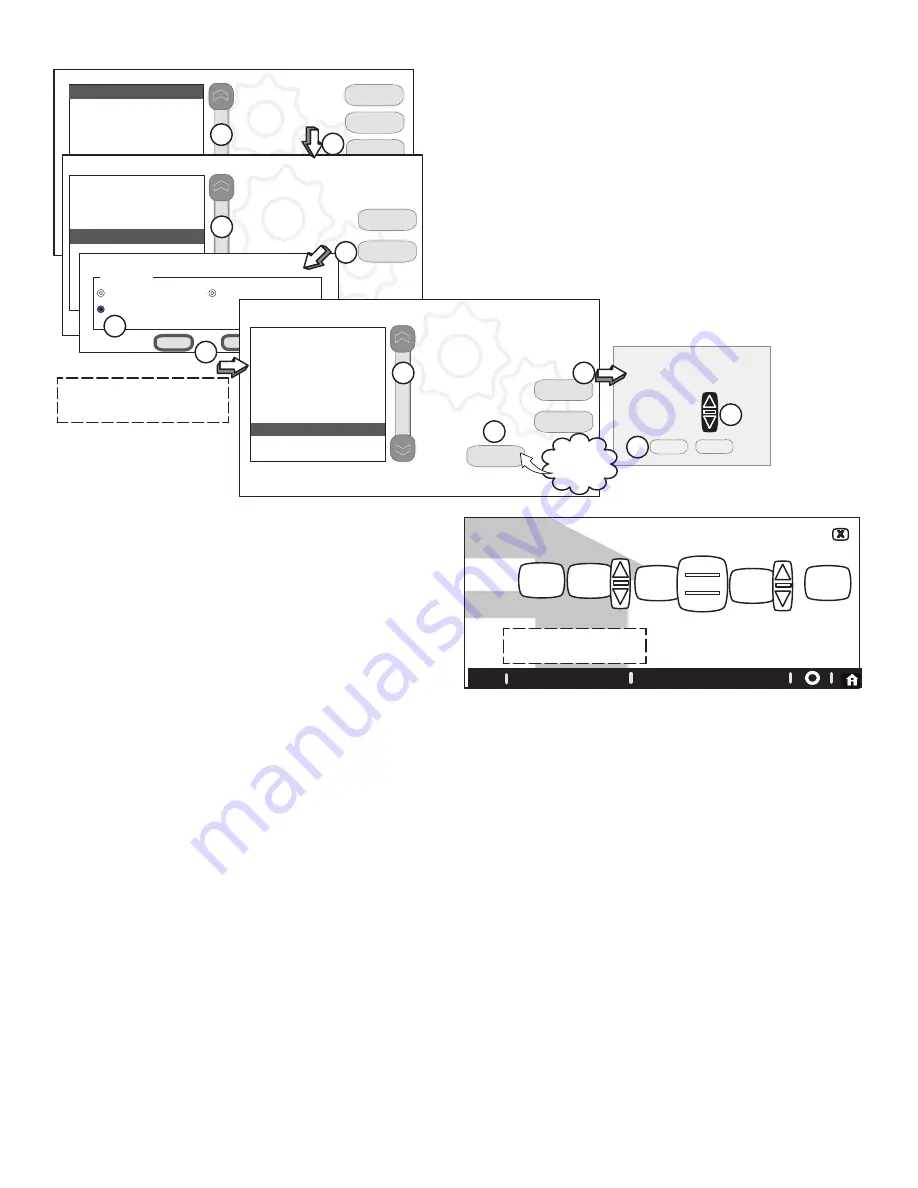
507152-01
7/2013
Page 12
DE-HUMIDIFICATION SETTINGS — SYSTEM DEVICES SCREEN
edit
about
To adjust a setting,
highlight it,
then press Edit
System
reinstall
edit
reset
De-humidification Control Mode
current value:
back
Midpoint Overcooling
Pre-adjustment REQUIREMENTS:
1st
, the device has been
installed
2nd
, from the “Add or Remove Non-communicating equipment?”, press
next
.
3rd
, in the “Adjust a setting...” screen, configure the device as follows:
1.In the “system devices” list, use the arrows (
1a
) to highlight
System
. Press
edit
(
1b
).
2.
Humiditrol
®
only
—In the “System” list, use the arrows (
2a
) to highlight
Humi
ditrol Comfort Adjust.
The current value defaults to Maximum Overcooling.
Press
edit
(
2b
).
3.
Humiditrol
®
only
—Touch one of the radio buttons (
3a
) to select the overcool
ing level; press
save
(
3b
).
(After saving, check that the current value now
shows the new selection).
4.Use arrows (
4a
) to highlight
Min De-humidification Setpoint
; press
edit
(
4b
).
Note the current value (e.g. 45).
5.Use arrows (
5a
) to make changes; press
save
(
5b
).
(After saving, check that
the current value now shows the new selection).
6.Press the
back
button to return to “Adjust a setting...” screen.
1a
1b
2a
system devices
System
Air Conditioner
Furnace
Thermostat
Humiditrol
Maximum Overcooling
Midpoint Overcooling
Minimum Overcooling
Select one
Humiditrol Comfort Adjust
cancel
save
3b
3a
System
3rd Stage Delay
4th Stage Delay
Lock In 2nd Stage HP by Outdoor Temp
Balance Point Control
Humiditrol Comfort Adjust
Min De-humidification Setpoint
edit
reset
back
De-humidification Control Mode
current value:
45
9:39 am Aug 15, 2012
4a
4b
Humiditrol Comfort Adjust settings are
only available on units equipped with
a Humiditrol
®
De-humidification
device.
resetAll
2b
6
Min De-humidification
Setpoint
Range is 40 to 60
Default is 45, inc:1
cancel
save
set-to
42
5a
5b
(returns to
adjust a
setting
screen)
System
Staged Delay TImers
2nd Stage Delay
3rd Stage Delay
4th Stage Delay
Lock In 2nd Stage HP by Outdoor Temp
Balance Point Control
Humiditrol Comfort Adjust
Min De-humidification Setpoint
OD/Humid Boundary
Outdoor Temperature Reading Calibr
Figure 12. Adjust a Non-Communicating Device Setting — De-humidification
DE-HUMIDIFICATION SETTINGS — FEATURE SCREEN
1. From the
Main Screen
, press the
right arrow
icon to go the the
Features
screen.
2. From the
Features
screen, select
system
settings.
3. Touch the button of the De-humidification settings you want to adjust; if it says
de-humidifier OFF, one touch will display a selection for OFF, MEDIUM or
HIGH.
4. Selecting MEDIUM or HIGH will bring on the
set-to
button.
5. When you touch the
set-to
button, the arrows appear, allowing you to change
to the desired de-humidifier percentage setting
SYSTEM SETTINGS
current indoor humidity is 50%
humidifier
is ON
de-
humidifier
MEDIUM
40
%
set to
50
%
set to
ALL CHANGES MADE ON
THIS SCREEN ARE IN
STANTLY SAVED.
9:39 am Aug 15, 2012
?
Wi-Fi
OFF
MEDIUM
HIGH
humidifier
display
is ON
(default is ON)
humidification
settings
De-humidification
settings
Figure 13. Humidifier Controls (Non-Communicating Outdoor Unit)













































